Changelog
July 25
Stability & Performance Update
🐞 Bug fixing
— Fixed text editing issues in list elements with outline frames
— Fixed color editor crashes and element addition problems
— Fixed form and custom code display in pop-ups
— Fixed text gradient crashes in toggle and list elements
— Fixed mobile image display with full-size option
— Fixed grid settings scrolling functionality
— Fixed Cyrillic text encoding in llms.txt files
— Fixed page crashes when accessing button backgrounds and gradients
— Improved modal element stability and functionality
July 17
AI Content Assistant, Advanced SEO & New Design Features
✨ New
— AI Content Assistant with one-click content generation and improvement
— Complete SEO Tools with meta titles, descriptions, schema markup, and alt-text management
— Google Integrations for Search Console and Tag Manager
— Sitemap & Robots.txt Management with auto-generation and custom upload options
— New Layout System featuring Bento Grid, Masonry, Timeline, and enhanced grid options
— Custom 404 Pages for better error page experiences
— Gradient Support for backgrounds and text with save and reuse functionality
— Sticky Elements to keep important content visible while scrolling
— Smart Columns with improved flexibility and sticky positioning
— Updated Section Library with modern designs and better performance
💎 Improvements
— Reset Logic Button for forms to quickly clear and restart form logic
— Improved Phone Input with better international number handling and autofill
June 4
Phone Verification & Lead Quality Enhancement
✨ New
— Phone Verification via SMS and WhatsApp for form submissions
— Lead Quality Enhancement with verified contact filtering
— Multi-channel Verification with secure time-limited codes
— Advanced CRM Integration with verification status tracking
— Global Phone Support for international numbers
— Volume-based Pricing with 50 free verifications monthly
May 20
Integration & CRM Reliability Update
💎 Improvements
— Enhanced integration reliability for third-party services
— Improved CRM table display and column visibility
— Better upgrade messaging and plan information
— Enhanced collaborators modal with scrolling support
— Improved font search and custom font display
🐞 Bug fixing
— Fixed integration issues with lead transfers
— Fixed CRM date display problems
— Fixed country sorting in localized forms
— Fixed image display issues with full-size options
— Fixed file upload stability in builder
May 19
Domain Management 2.1 Overhaul
✨ New
— Domain Management 2.1 with completely redesigned connection interface
— Enhanced Error Detection with early conflict recognition
— Improved Connection Guidance with step-by-step assistance
— New Connection Status tracking with real-time updates
— "Get Help" Support button for domain setup assistance
💎 Improvements
— Enhanced domain connection user experience
— Improved error handling and guidance
— Better connection interface usability
🐞 Bug fixing
— Fixed CNAME value display in connection popups
— Fixed domain error handling and automatic ungrouping
— Improved pending state management
May 5
Video & Form Experience Improvements
🐞 Bug fixing
— Fixed video playback controls and autoplay issues
— Fixed form analytics preservation
— Fixed logic rules functionality
— Fixed phone number autofill in Safari
— Fixed password reset page behavior
— Fixed menu animations on desktop
— Fixed image editing in gallery sections
April 24
Dynamic Content Support
✨ New
— Query Parameters support for dynamic content personalization
March 30
Security & Email Enhancement
💎 Improvements
— Enhanced email security measures
— Improved tracking capabilities
— Better mail template editor functionality
🐞 Bug fixing
— Fixed header display with transparent frames
— Fixed section spacing issues
— Fixed file upload handling in CRM
March 21
Mobile & UI Polish Update
🐞 Bug fixing
— Fixed image display and sizing issues
— Improved mobile responsiveness for rating elements
— Fixed form builder spacing and alignment
— Fixed text highlighting functionality
— Fixed mobile navigation spacing
— Fixed calendar translations
— Fixed cursor display issues on Windows
March 14
Performance & Browser Compatibility
💎 Improvements
— Enhanced editor performance for large projects
— Improved element resizing functionality across browsers
March 12
Email Templates & Mobile Fixes
🐞 Bug fixing
— Fixed email template editing capabilities
— Fixed mobile header display issues
— Fixed image border rendering
— Fixed video settings interaction
— Fixed mobile header visibility
— Fixed form field interactions
— Added missing translations for form fields
March 10
Grid & Video Interaction Fixes
🐞 Bug fixing
— Fixed grid element display inconsistencies
— Fixed video player interaction requirements
March 5
Enhanced CRM & Analytics
✨ New
— Enhanced conversion tracking capabilities
— Improved CRM real-time updates
— Extended date picker with additional years
💎 Improvements
— Better mobile device detection
— Enhanced form modal behavior
— Improved page scrolling controls
— Better date and timezone handling
— Enhanced CRM performance
🐞 Bug fixing
— Fixed section animations with background images
— Fixed cookie banner scroll prevention
— Fixed element alignment issues
— Fixed form duplication problems
February 26
Timezone & Integration Improvements
💎 Improvements
— Enhanced timezone selection for better date handling
— Improved project duplication functionality
— Better integration data transfer reliability
🐞 Bug fixing
— Fixed custom button interface issues
— Fixed section resizing problems
— Fixed video autoplay functionality
— Fixed favicon update process
February 24
Mobile Experience Polish
🐞 Bug fixing
— Fixed mobile header scrolling issues
— Fixed mobile padding and spacing
— Improved "Copy to Stage" functionality
— Fixed favicon display updates
February 20
Reworked Plan Features
✨ New
— Enhanced plan features:
— CAPI now included with Standard plans instead of being an addon
— Lead notifications available from Standard plan
— "Action after submit" available for all licenses
🐞 Bug fixing
— Fixed page freezing issues with element interactions
— Fixed container width problems
— Fixed legacy menu compatibility
February 19
Mobile Grid & Template Improvements
💎 Improvements
— Enhanced mobile grid display
— Better slider preview functionality
— Improved header styling and behavior
— Enhanced page update reliability
— Better template functionality
— Improved domain management
🐞 Bug fixing
— Fixed mobile header dimensions
— Fixed page title handling after duplication
— Fixed SEO and canonical URL handling
— Fixed calendar element translations
February 17
Forms & Funnels 3.0 + Domain Management System
✨ New
— Forms & Funnels 3.0 with unified form and quiz creation
— Flexible Form Sections allowing any section to become a form
— Advanced Form Elements including Name, Address, Slider, Chips, Radio Buttons, Rating Scale
— Enhanced Logic Rules with unlimited customization options
— Funnel Analytics with branch-by-branch conversion tracking
— Email Verification with built-in double opt-in functionality
— Business Email Validation to block personal or temporary emails
— URL Parameter Prefilling for dynamic form population
— Custom Step Styling with full layout control
— Domain Management System with guided connection process
— DNS Records Management with real-time scanning and preview
— Domain Type Selection for main domains and subdomains
— Connection Status Tracking with step-by-step guidance
💎 Improvements
— Enhanced form and funnel creation workflow
— Better analytics performance and accuracy
— Improved domain connection experience
December 4, 2024
Builder v3 Launch
✨ New
— Builder v3 launch with enhanced editing capabilities
— Improved user interface and performance
— Better project creation and management
October 30, 2024
Email System Optimization
💎 Improvements
— Enhanced email delivery system
— Improved notification reliability
— Better system communication setup
October 3, 2024
Email Delivery Enhancement
💎 Improvements
— Enhanced email delivery reliability
September 3, 2024
Video Privacy Settings Fix
🐞 Bug fixing
— Fixed video content display with privacy settings
August 22, 2024
Payment System & Performance Boost
✨ New
— VAT validation system for EU countries
— Enhanced tax calculation accuracy
— Payment system improvements with AMEX support
— Social media integration with Spotify
💎 Improvements
— Better mobile scrolling performance
— Enhanced SEO and page title handling
— Improved video loading and page speed
— Better custom code functionality
— Enhanced UI consistency across devices
🐞 Bug fixing
— Fixed mobile device scrolling issues
— Fixed search engine optimization display
— Fixed section divider functionality
— Fixed text visibility with animations
— Fixed frame border display on Mac devices
— Fixed text linking capabilities
August 15, 2024
Various improvements
💎 Improvements
- When third-party cookies are enabled, background videos now display a fallback image instead of showing a black screen
- Resolved an issue where Vimeo video links with embedded settings did not work in Cover Image mode
- Improved the design of the various flags
- Fixed an issue with incorrect quiz progress bar calculations
- Resolved a hover functionality issue in the Action section of the Megamenu caused by links
- Addressed an edge case with fixed headers for desktop and mobile setups
- Fixed form functionality issues when not in "safe mode"
- Resolved a builder crash when changing the mobile burger button
- Improved placeholder text readability against dark backgrounds in forms and quizzes
- Fixed an issue causing a white bar to appear during right-scroll on mobile devices
- Optional quiz steps no longer require input for form submission
- And more
June 5, 2024
Menu Upgrade
✨ New
- Menu Resizer v2: Sequential resizing ensures proportional adjustments across all elements, creating a balanced menu layout
- Dynamic Controls: Easily add, edit, or delete menu elements, offering greater flexibility for navigation customization
- Backdrop Color Customization: Adjust the backdrop color for the header in mobile view, allowing for tailored site aesthetics
💎 Improvements
- Mobile Menu Scrolling: Fixed background scrolling issues to improve usability in mobile view
- Burger Button Animation: Corrected animation inconsistencies for better visual clarity
- Mobile Header Logo Display: Ensured all logos appear as intended on mobile devices
🐞 Bug Fixes
- Menu Duplication Issue: Resolved a problem where duplicated projects caused menu errors
- Menu Dropdown Accessibility: Fixed dropdown menus to ensure they are fully accessible on mobile
- Mega Menu Hover Glitch: Eliminated hover glitches for smoother interactions
May 3, 2024
Video improvements
✨ New
— Loom Support: Added a workaround to include Loom videos in the video element without custom code. Links placed in the video element are now mobile-responsive
— Background Video Fallback Image: Introduced an option to select a fallback image displayed until the video fully loads, ensuring a smoother transition
💎 Improvements
— Vimeo Support Adjustment: Reworked integration to fix "cover" state issues, visual inconveniences, and added options like "Autoplay" and enabling/disabling controls
— YouTube Shorts Representation: Enhanced the display of 9:16 videos, ensuring proper fitting in the 9:16 frame for a better viewing experience
— Video Controls Update: Updated to ensure consistent functionality of "Autoplay" and other settings across platforms
— Bug Fixes: Addressed nearly ten bugs related to the video element, improving stability and performance, including Facebook video support
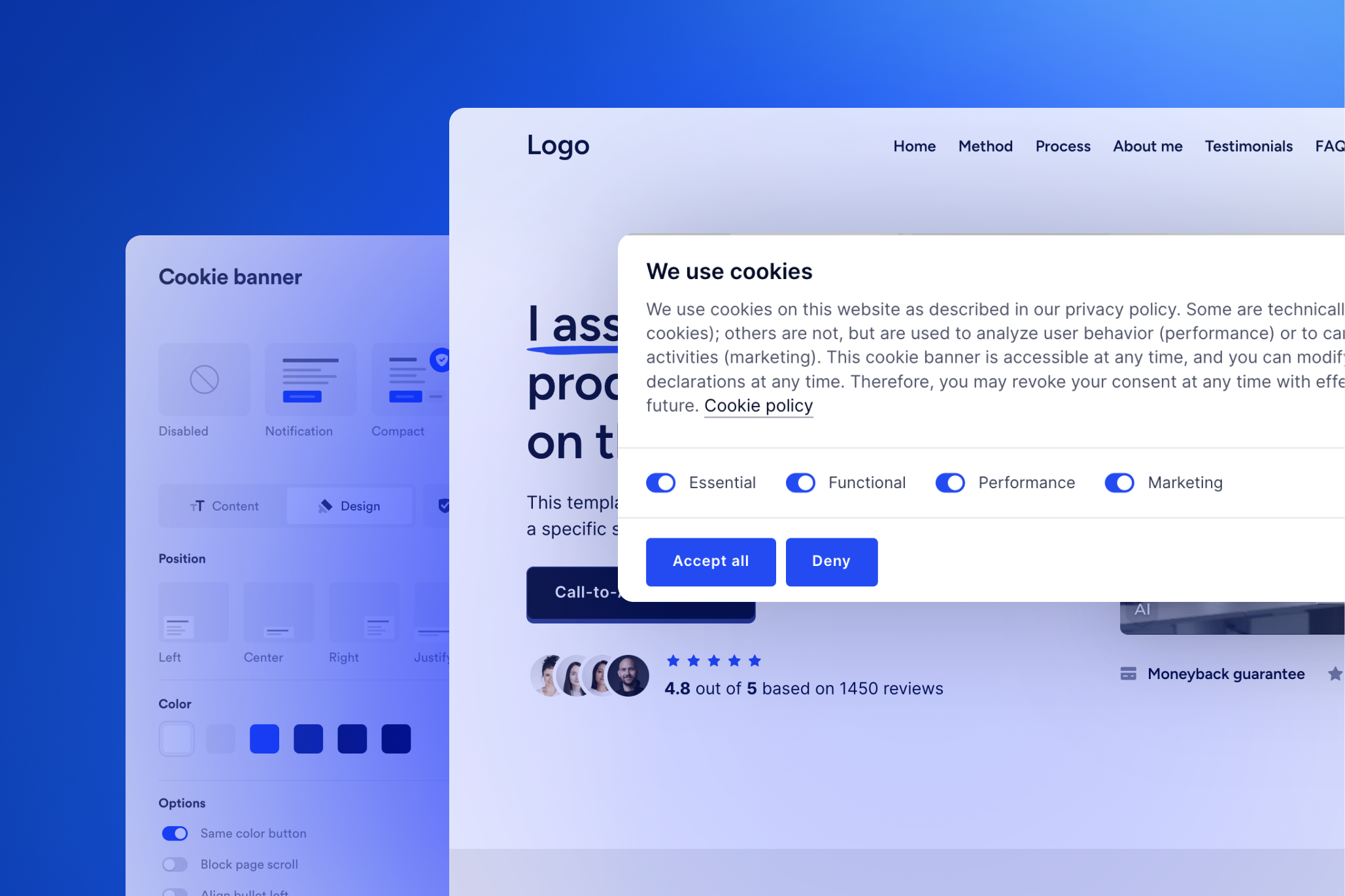
March 10, 2024
Cookie Module 2.0
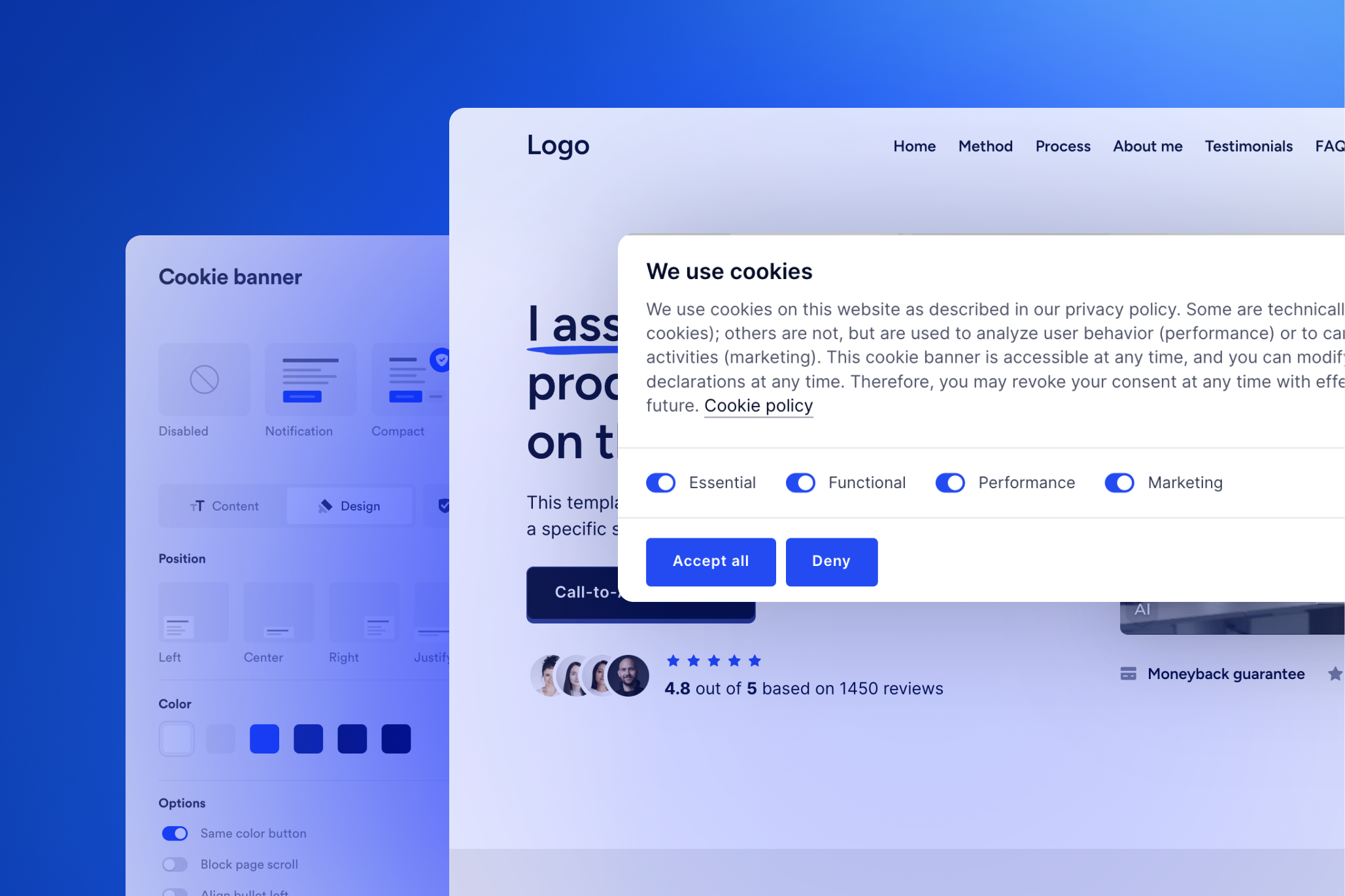
✨ New
— Cookie Banner turns into Consent Platform
— Adding support for Google Consent Mode 2.0
— The banner now knows about Onepage's local and session storage
— You can turn off Onepage Analytics if you want
— There's a new "Overlay" style that locks the page until consent is given
— 4 new design options
— Made the cookie banner nicer on mobile
— You can now choose where the banner's bullet sits (left or right)
— Almost all the related bugs are cleared
💎 Improvements
— Now you can upload ZIP archives to the Form or Quiz
— We've hidden the menu when it's empty for a cleaner mobile experience.
— Images on iPhone devices will no longer get cropped, ensuring visual integrity
— Images on mobile now remain in their intended positions when zoomed in
— Input fields now display text clearly if the Quiz has dark background.
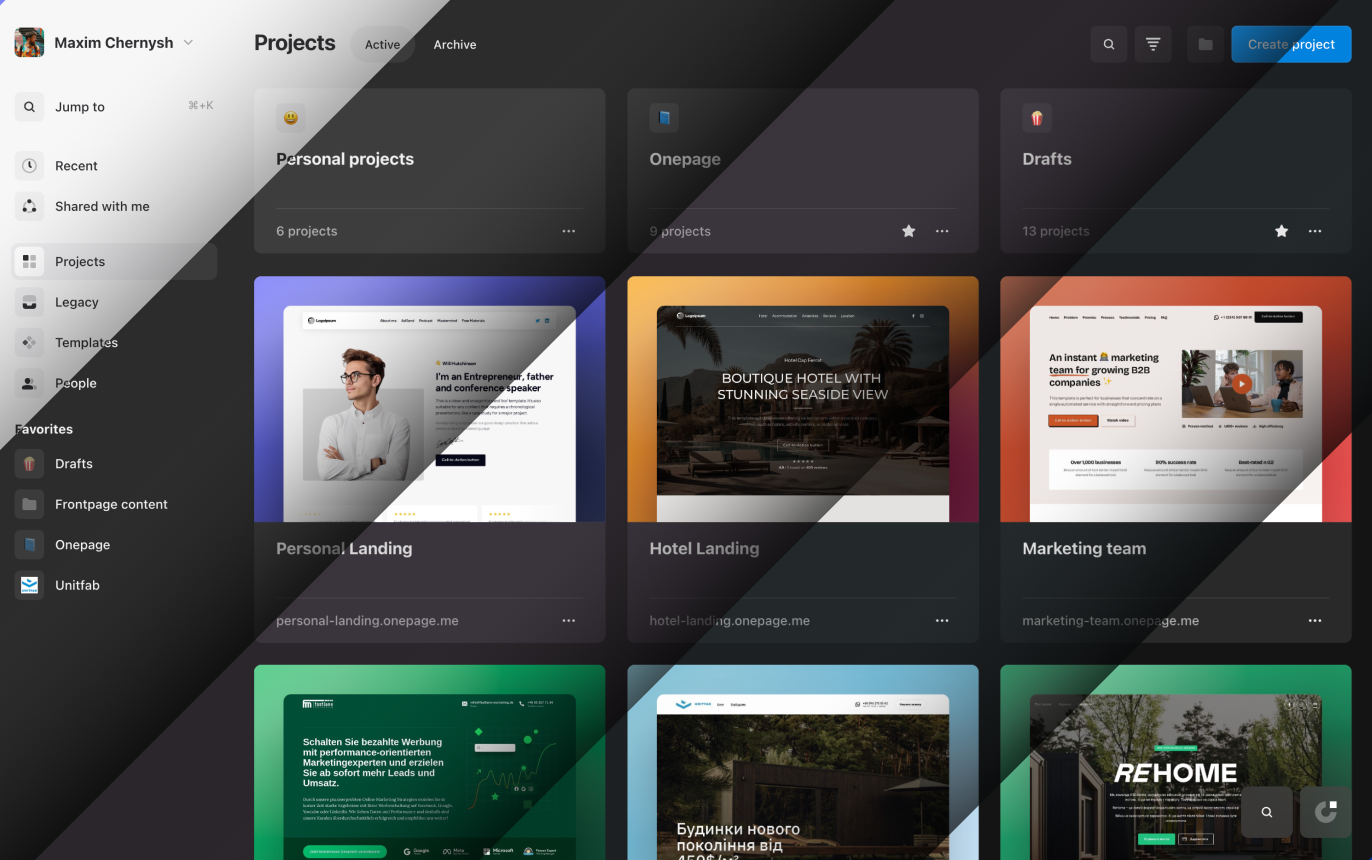
September 20, 2023
Themes + Button updates
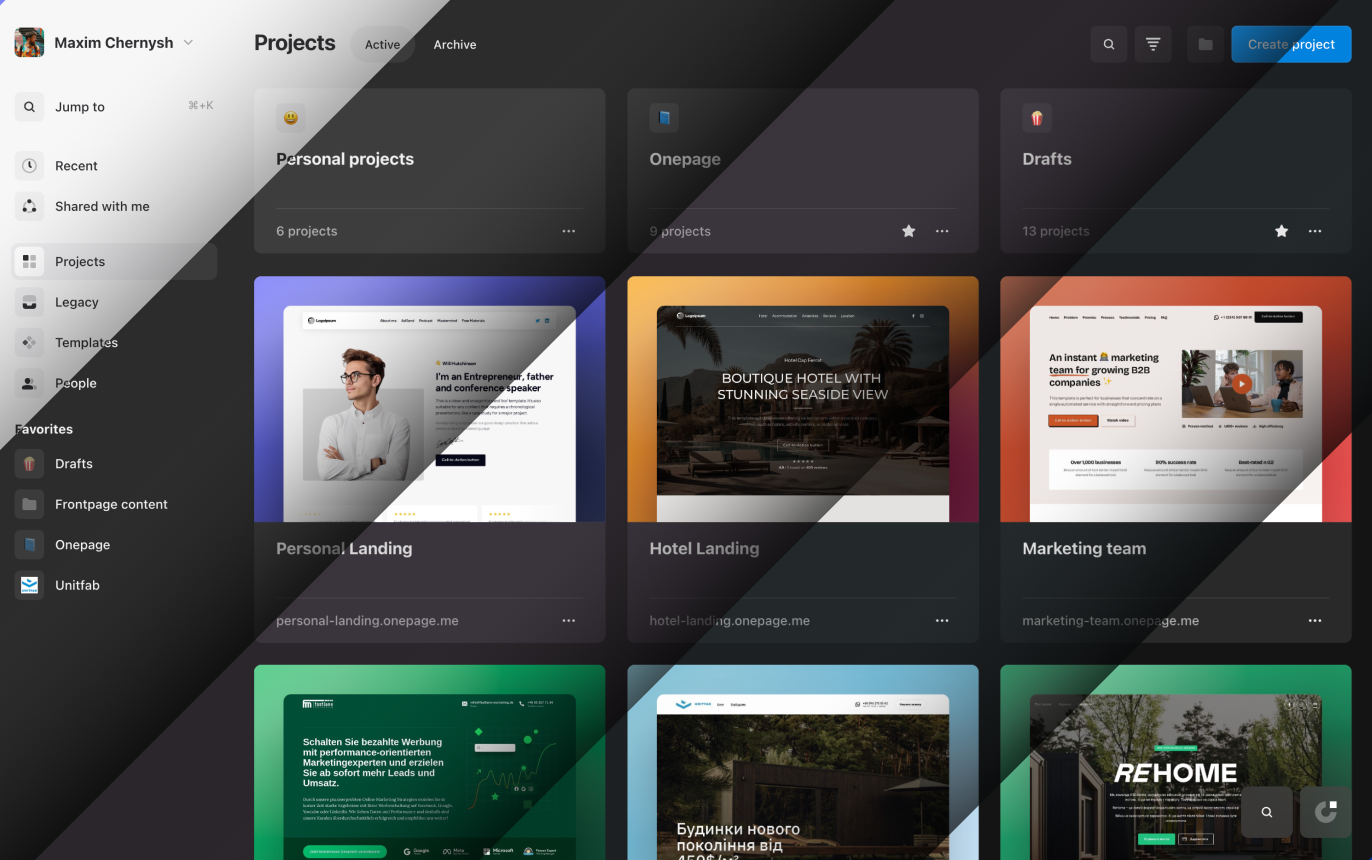
✨ New
— Dark Theme: - We've embraced the dark side with the Dark Theme in Onepage
— Button Makeover: - Dive into 10+ new button UI-styles to enhance your pages
— Button Animations: - Bring life to your buttons with new animations that catch the eye
— Website Folders: - Organize your projects better with the addition of website folders
💎 Improvements
— Page performance: - Performance boost of up to 20 points, making your loading speed faster
— Hover Effects: - We've fine-tuned the hover effects for both normal and video buttons
— UI Styles Categorized: - Button styles are now neatly divided into solid and line types

July 20, 2023
Design updates

✨ New
— Major content update: - We've added 71 new templates and over 200 sections to give you more choices and flexibility
— Marquee Effect: - Now you can make elements move on your page
— Better "Person" Element: - We made it more versatile and useful
— Text Highlights:- You can now highlight text to make important bits stand out
💎 Improvements
— Background Blur: - Add a blur effect to your frame background for out-of-focus look
— Multi-language option: - It's easier to set up your site in multiple languages now
— Reworked “Header”: - We've made it simpler to arrange your menus just the way you like
— Contact, Social, and Button adjustments: - We've adjusted up these elements so they do more and look better
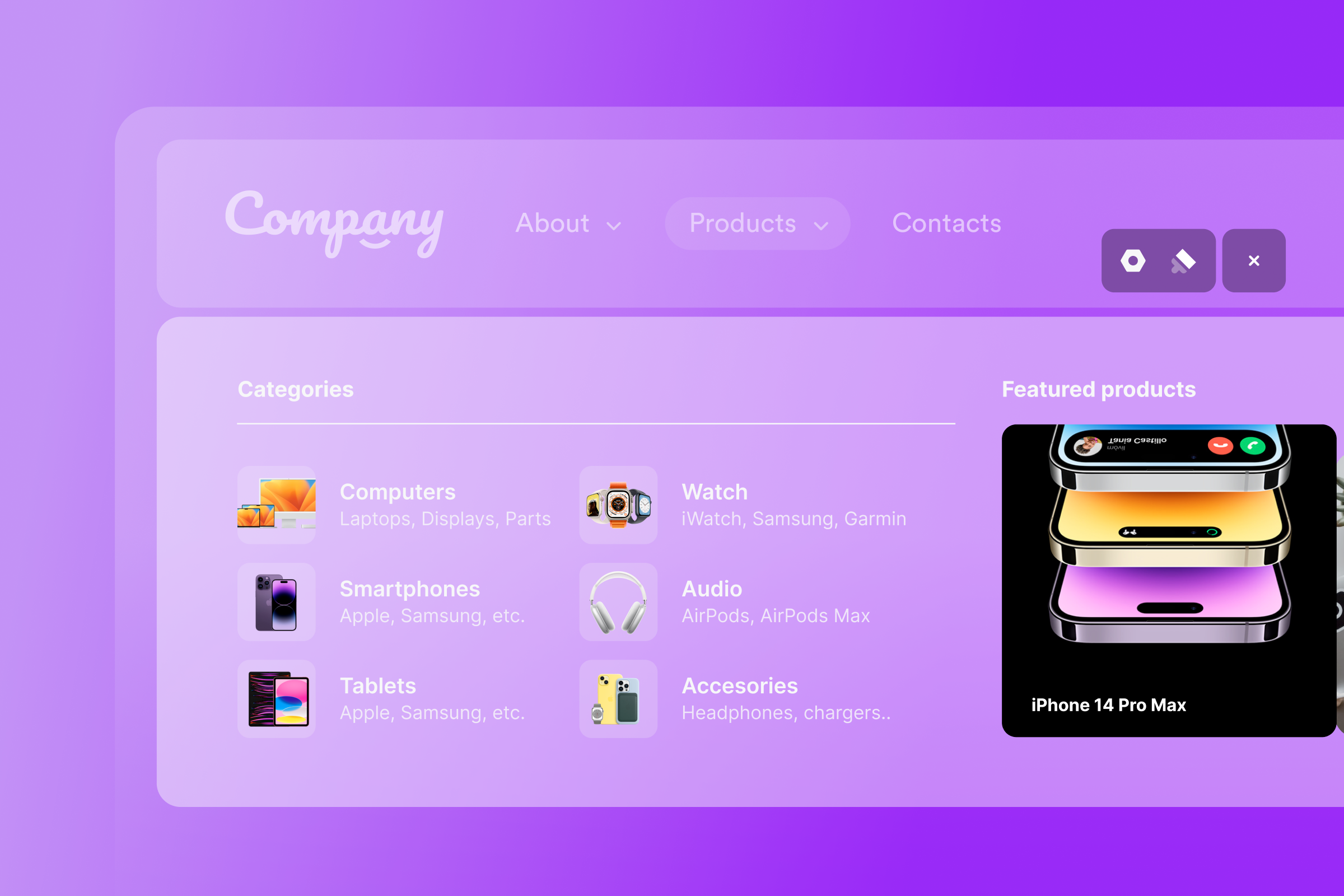
April 16, 2023
Introducing Mega Menu
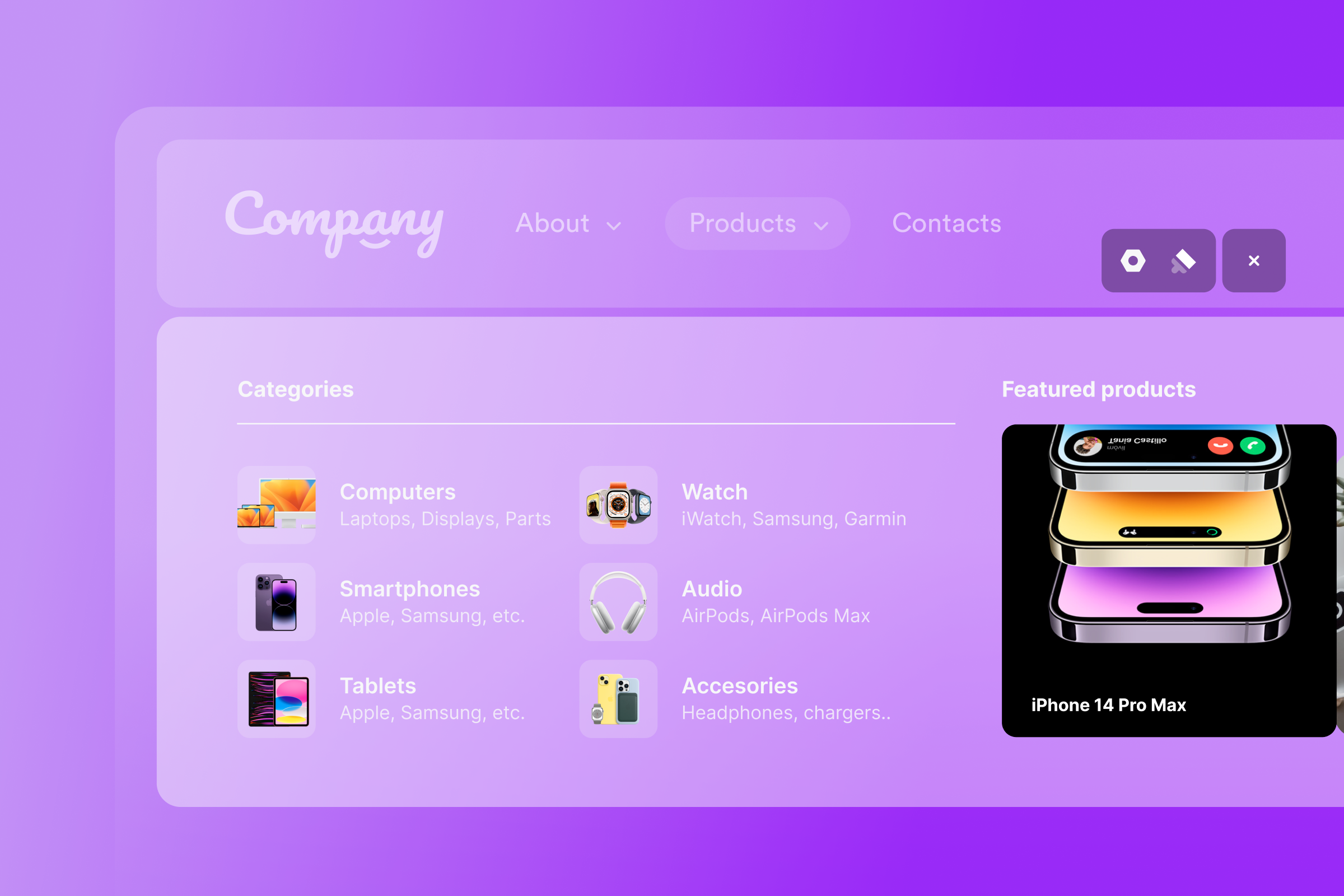
✨ New
— "Mega Menu" element: A brand-new element to help you navigate your site better using a dropdown-style menus
— "Items" element: An element that allows to flexible layouts for repeatable points
— Menu preset library: We've got 10+ ready-to-use menu designs waiting for you in our new preset library
— More Mobile options : Adjust how your menu looks on phones, including those handy burger menus and dropdowns
— Global Menu: You can make your menu a global section, so it shows up across your entire site without extra work
💎 Improvements
— Background Blur: Add a blur effect to your frame background for out-of-focus look
— Multi-language option: It's easier to set up your site in multiple languages now
— Reworked “Header”: We've made it simpler to arrange your menus just the way you like
— Contact, Social, and Button adjustments: We've adjusted up these elements so they do more and look better
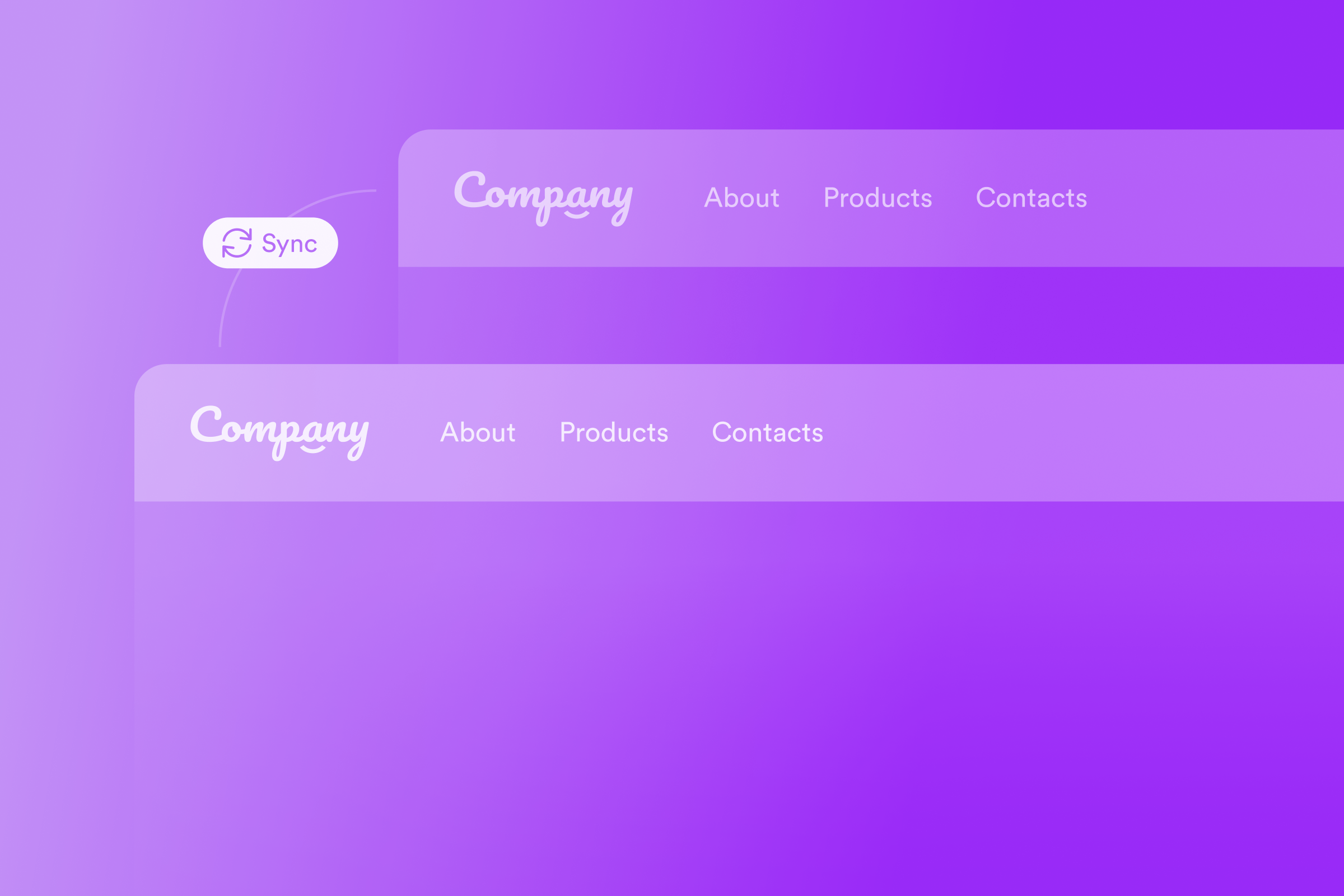
March 9, 2023
Global sections
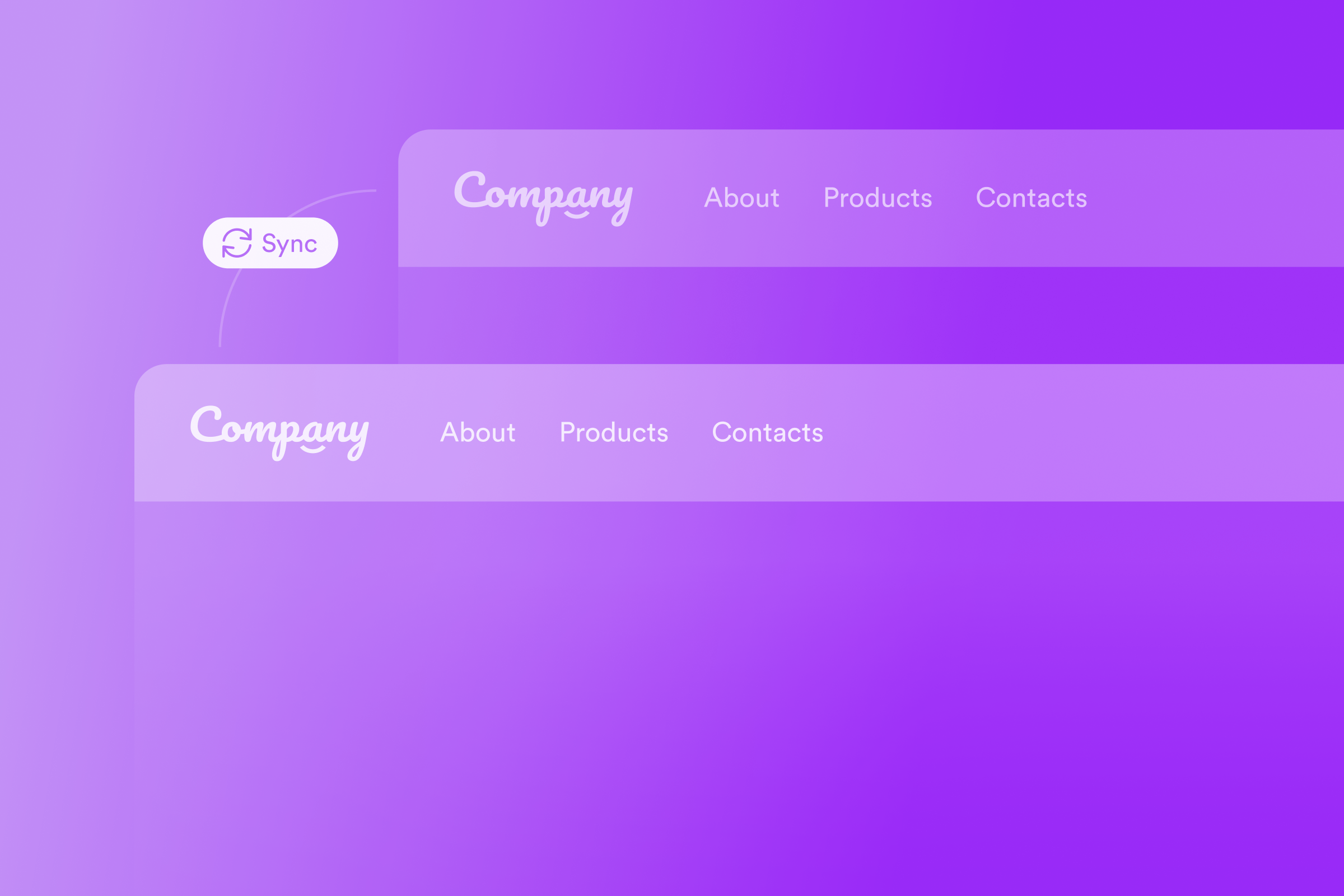
✨ New
— We have introduced the ability to create Global sections, enabling adding cross-linked sections across your website.
— "Blueprints" - new category has been added, offering blank section layouts
💎 Improvements
— The user interface for section editing has been improved for better usability and efficiency in design
— Introduced new elements to the Email Builder, specifically lines and buttons
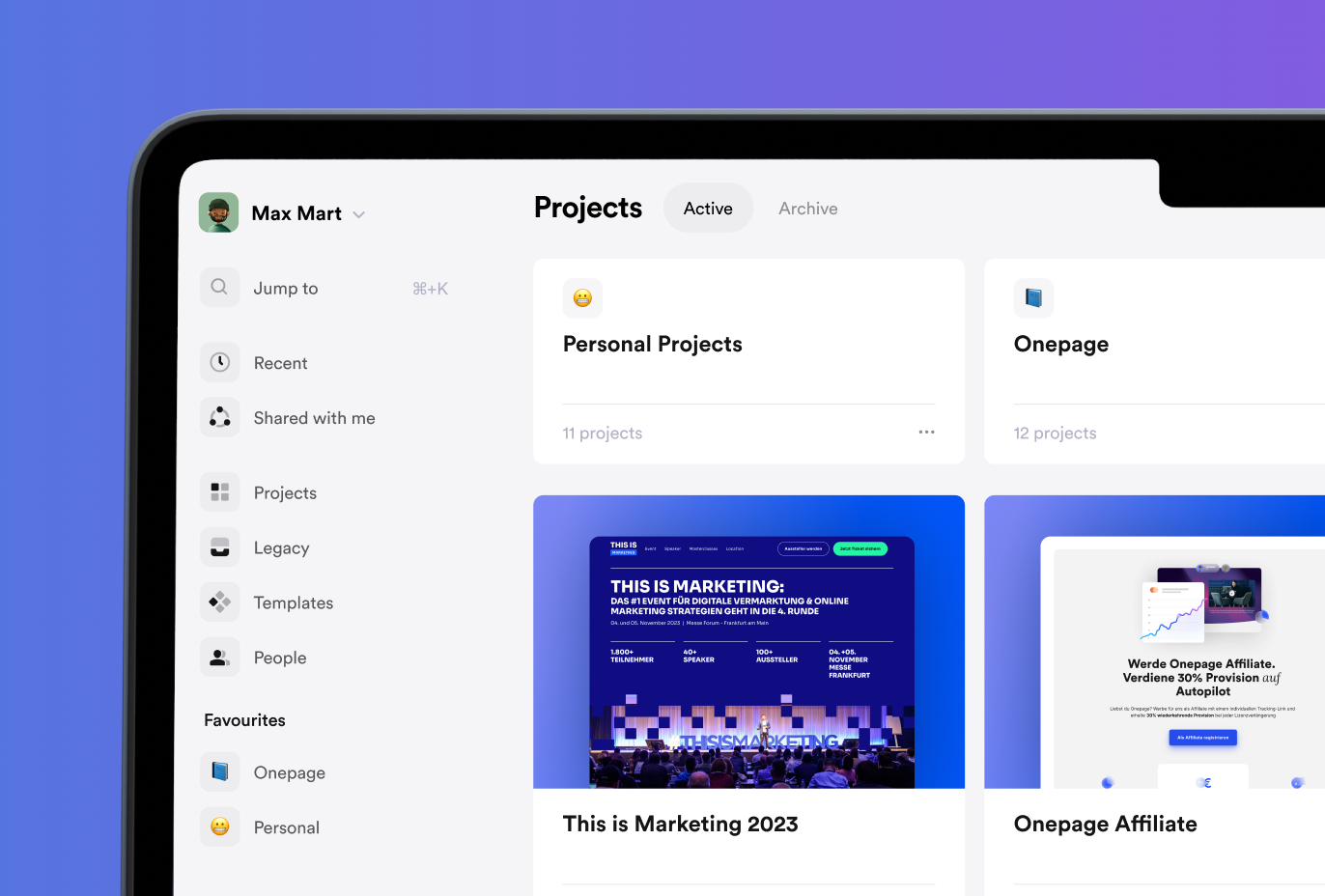
February 1, 2023
interface update
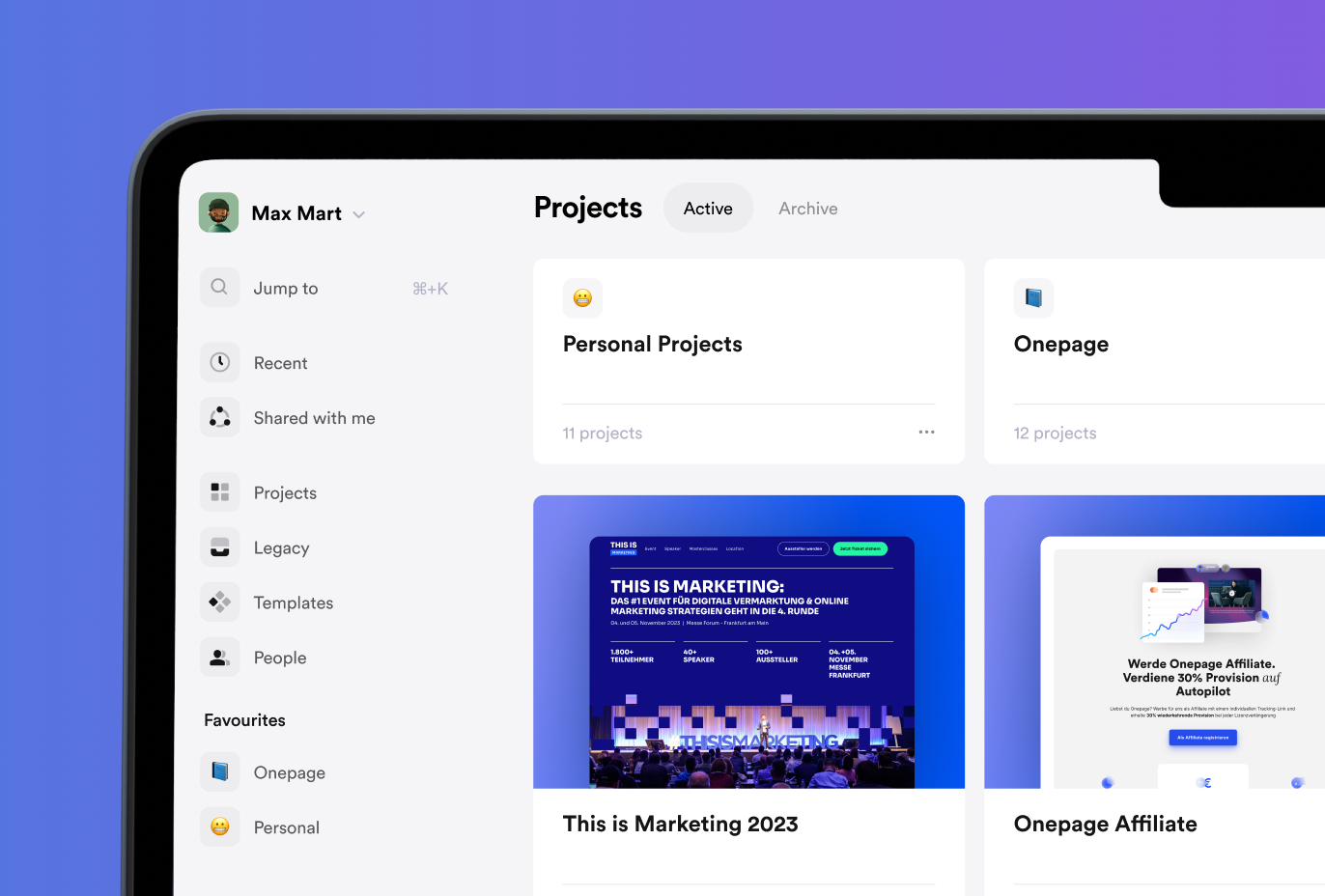
✨ New
— Updated project interface: optimized, straightforward navigation, and faster
— Create folders. Group and organize projects by client, area, or date
— Bulk sharing and transferring of projects and folders
— "Favorites" list for quick access to essential projects
— Project filtering/sorting: by creation date or alphabetical order
— New views: "Recent" and "Shared with me"
💎 Improvements
— Save whole projects as templates for reuse
— "Logic" interface now Flows
— Ability to set up actions after end step in Quiz-funnels
— Purchase project and add-on plans simultaneously
— Updated GDPR checkboxes in quizzes: framed option for better visibility
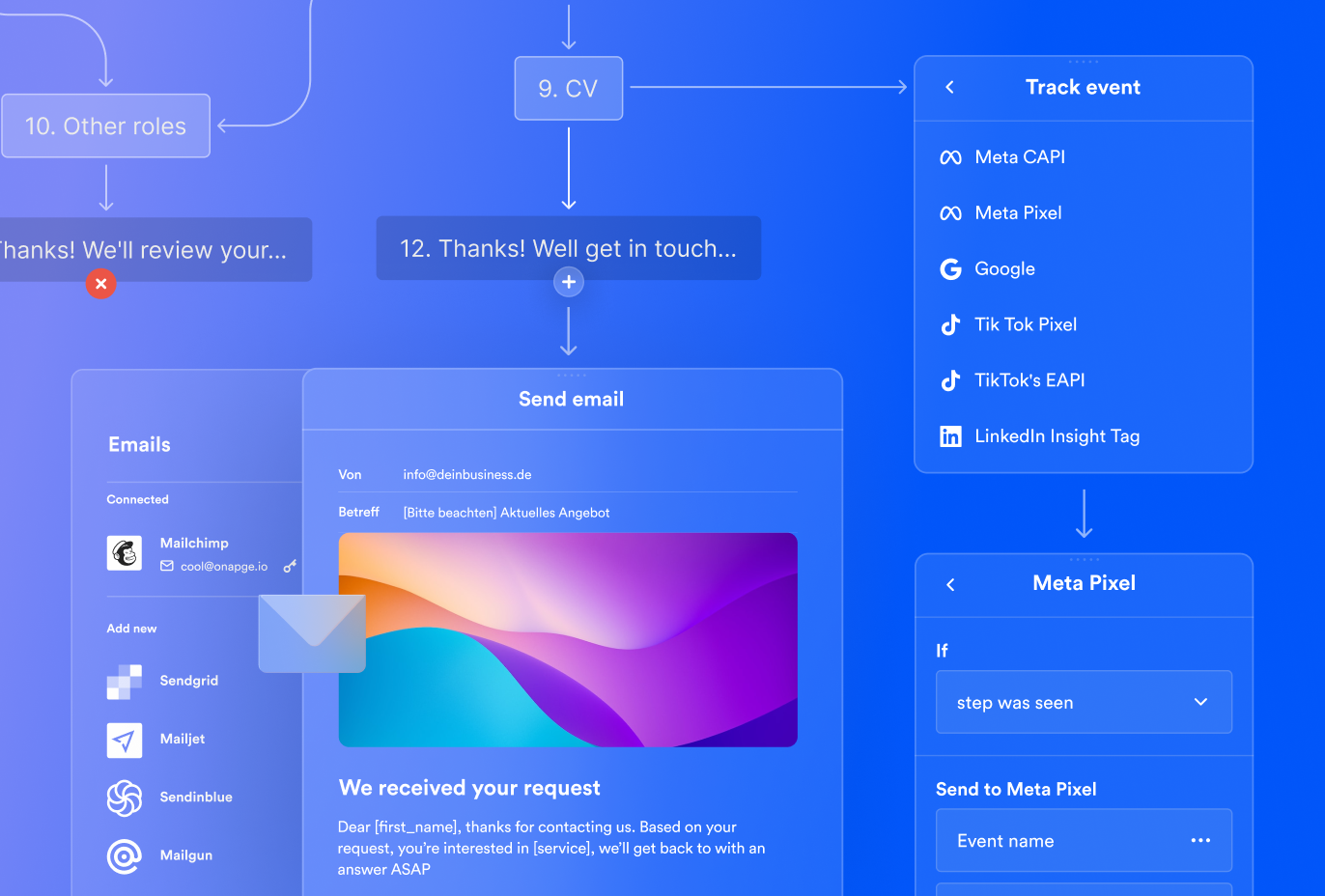
November 10, 2022
Email-builder & Advanced tracking
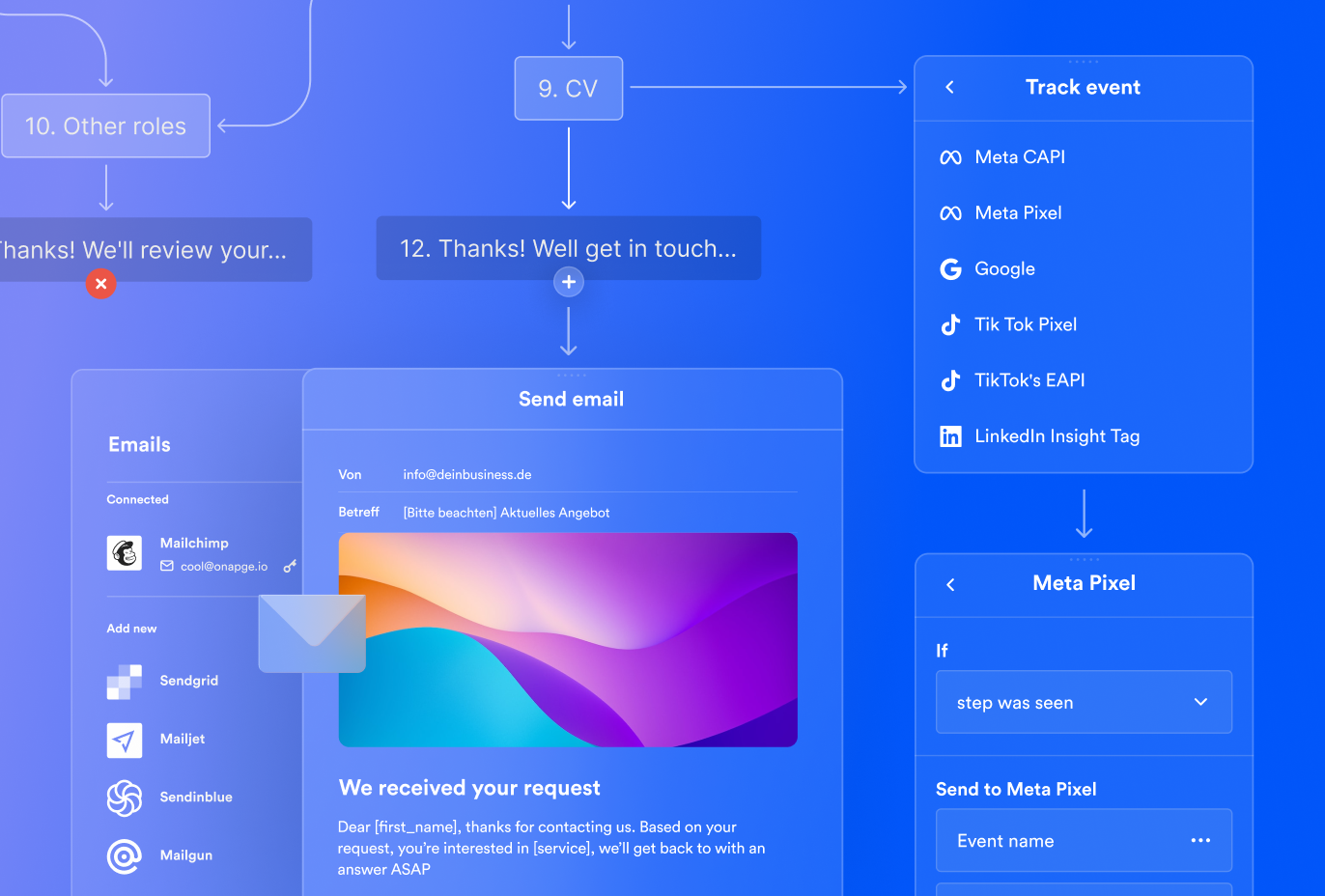
✨ New
— Add & Configure server-side events with Meta CAPI
— Precise conversion tracking for both pages and quiz-funnels
— Email-building module
— Autoresponder feature for personalized communication
— Lead notifications editing. White-label solution
— Ability to insert variables into emails
— Tik-Tok, LinkedIn, Google Analytics, and other events added
💎 Improvements
— Adjusted software performance
— "Logic" interface now Flows
— Ability to set up actions after end step in Quiz-funnels

August 14, 2022
Quiz-funnels 2.0

✨ New
— Adjusted UI-interface
— New elements. Range-slider, file-upload field, rating, and more..
— Logic-branching
— Custom conditions
— Analytical dashboard for Quiz-funnels (incl. Drop-offs)
— Analytical dashboard for Projects
— Extend Quiz-steps with additional content
💎 Improvements
— CRM. Adjusted lead-modalbox
— Leads can be viewed directly while editing a Quiz
— “Survey” mode for analytics
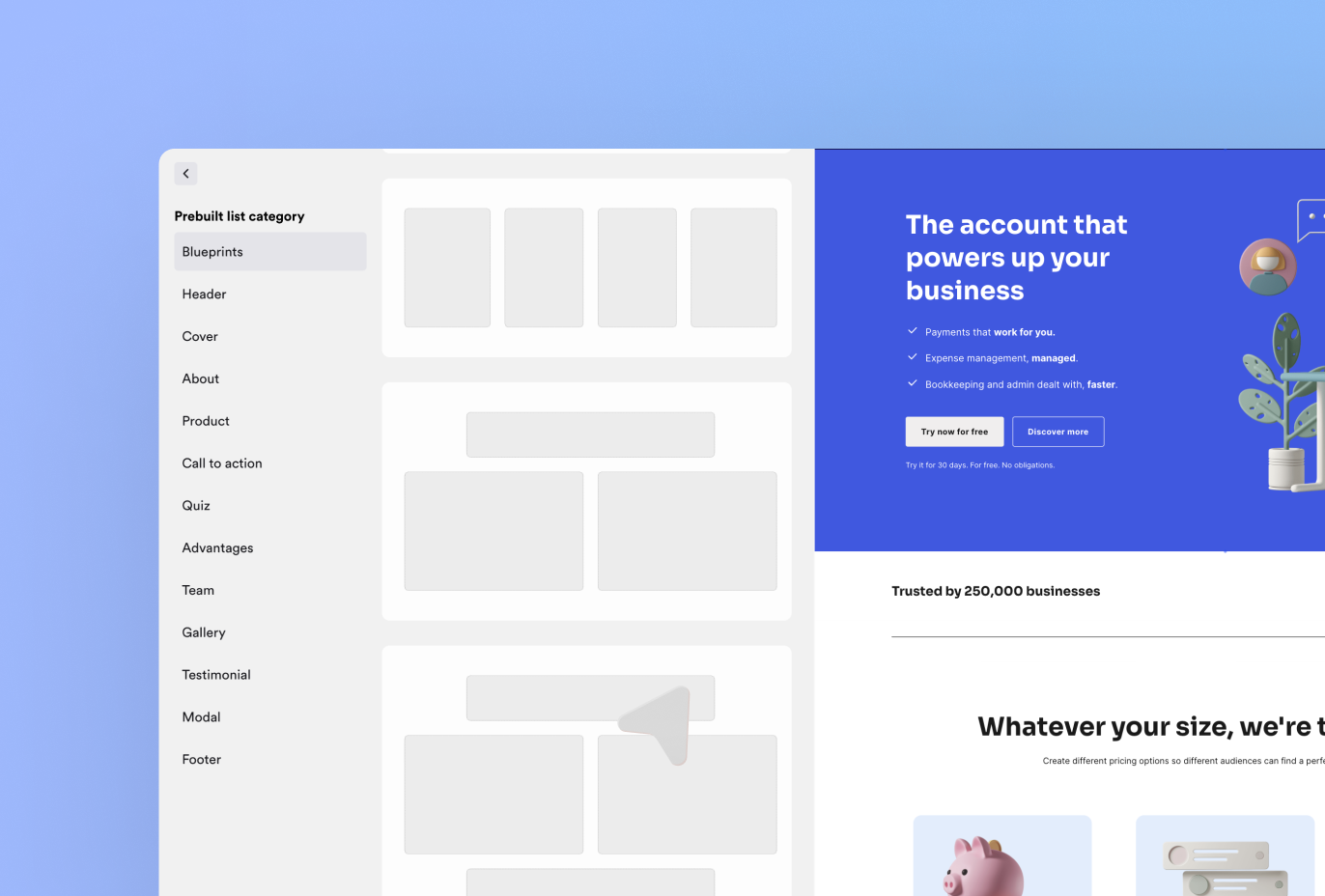
May 15, 2022
Blueprints & Layouts
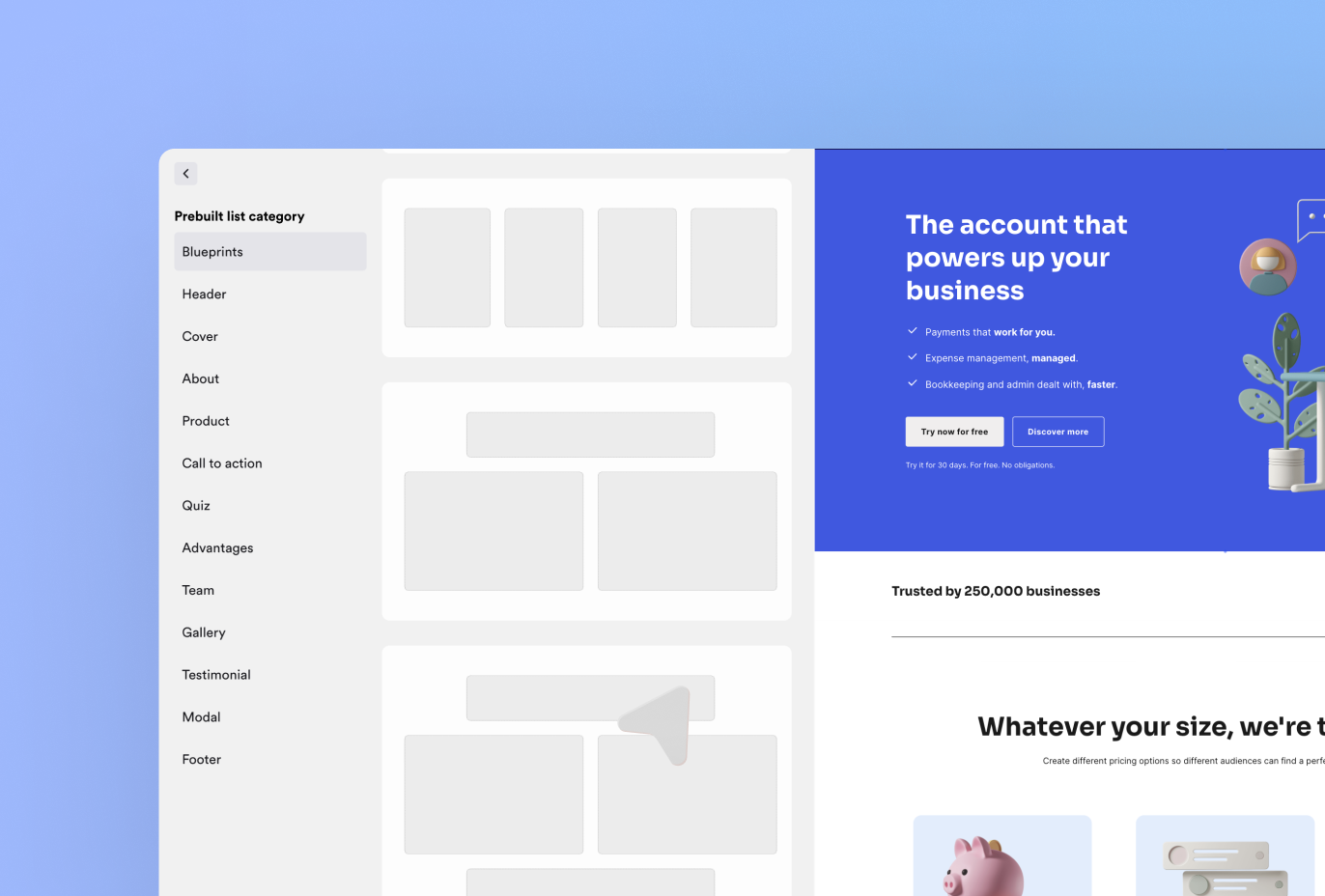
✨ New
— Added Blueprints
💎 Improvements
— 10 new layouts
— Hotkey list added to the interface
— Section align now affects column align
— Full-width option for “line” element
— Custom code UI improved
— Hotkeys work with accordion
— New color palettes & font-pairs
🐞 Bug fixing
— Custom code editor no longer crashes is blank
— “Help” button no longer covers a website
— Fixed pagination color issue in Slider
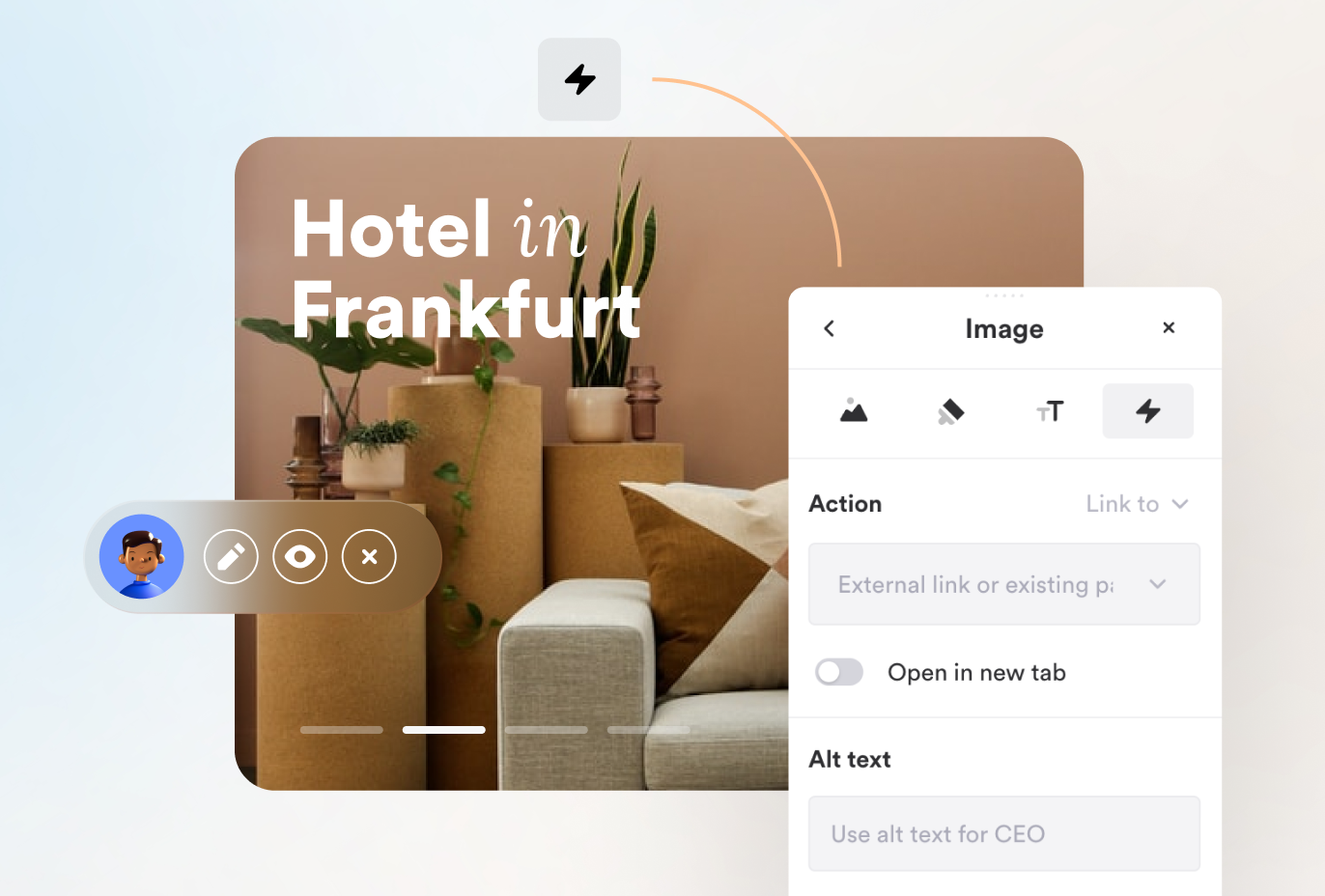
March 10, 2022
Role-management
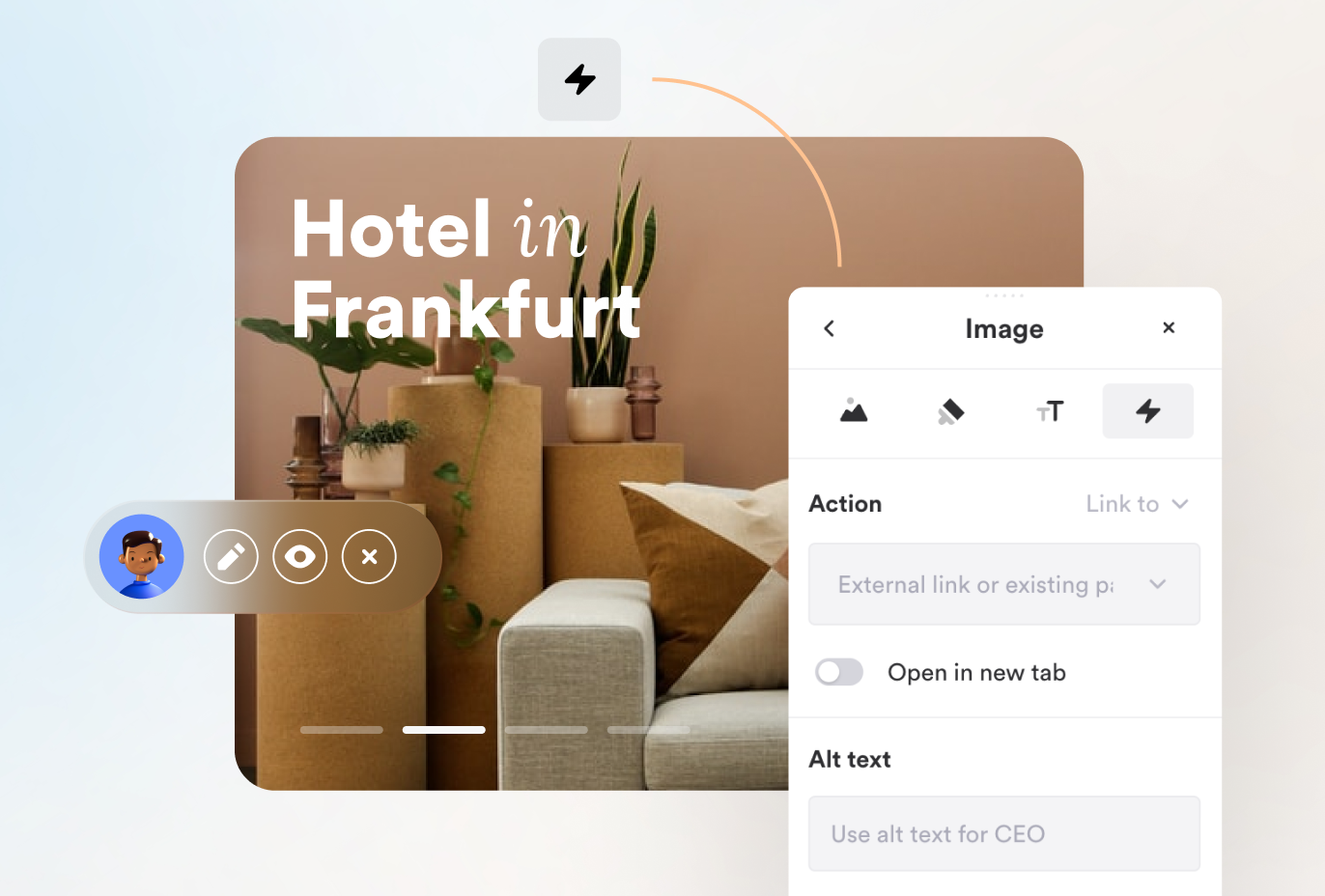
✨ New
— Adjusted role-management. Set specific permissions for each added team-member
— Added an image-backrgound property
— Alt-text applicable to an Image
— Apply actions to any Onepage element
— Text overlay for Media and Gallery elements
— Background color for image
— Templates & Sections translated into german 🇩🇪
— New hotkeys. 10+ hotkeys added
— Cut / Copy / Paste elements within one page or across the pages
💎 Improvements
— Section animation improved. It’s slight and grid-elements animate separately
— Radius and shadow property added to Gallery element
— New navigation in image control toolbar.
— Filter custom fonts by language compatibility
— Slider improved
🐞 Bug fixing
— Fixed a font-size bug on mobile devices
— Fixed data picker layout
— Fixed button design-styles
— “Scroll to section” and “open in a modalbox” properties, now work properly
— Image full-height control fixed
— Fixed several menu bugs
— Modal on mobile
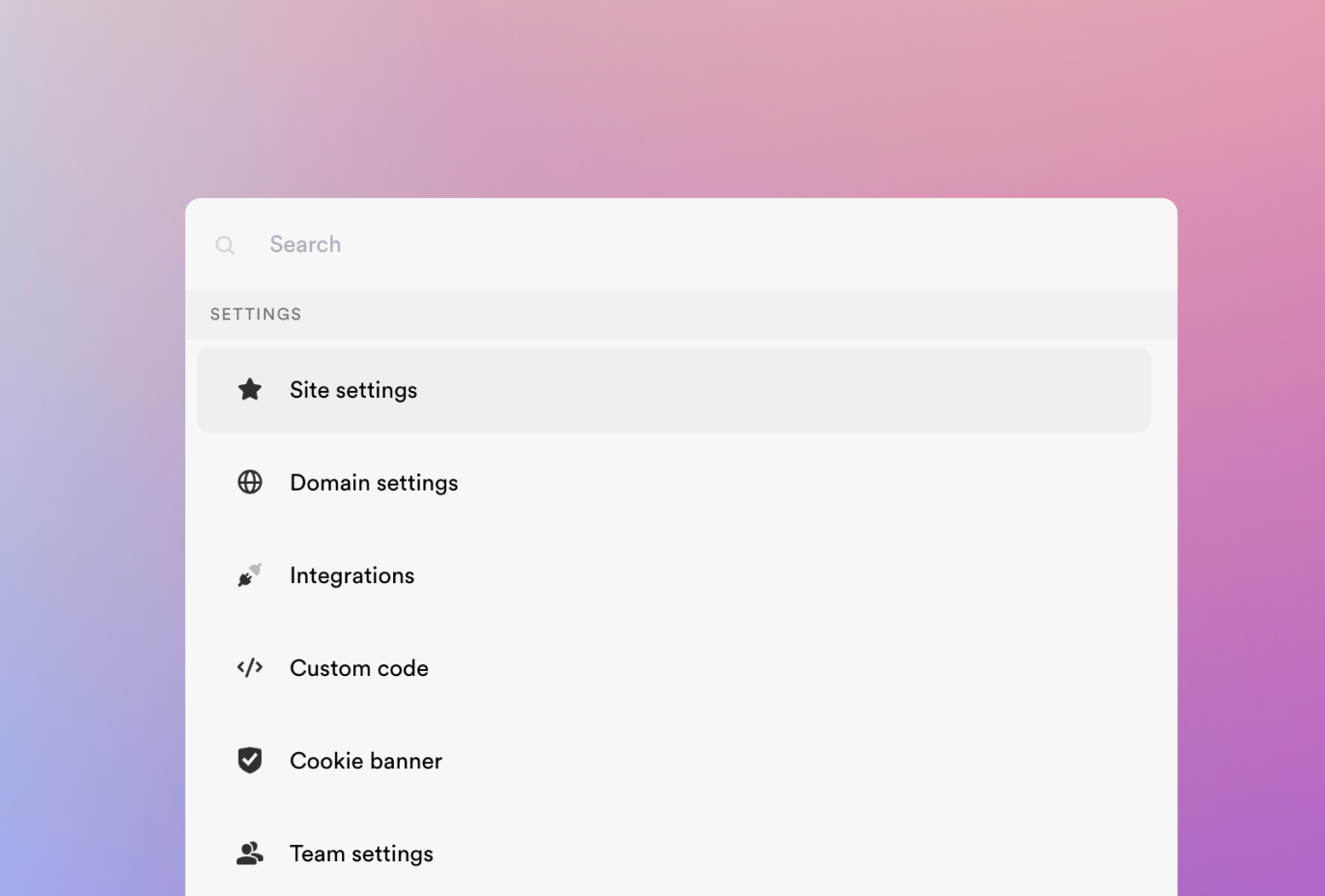
January 4, 2022
⌘+K command line
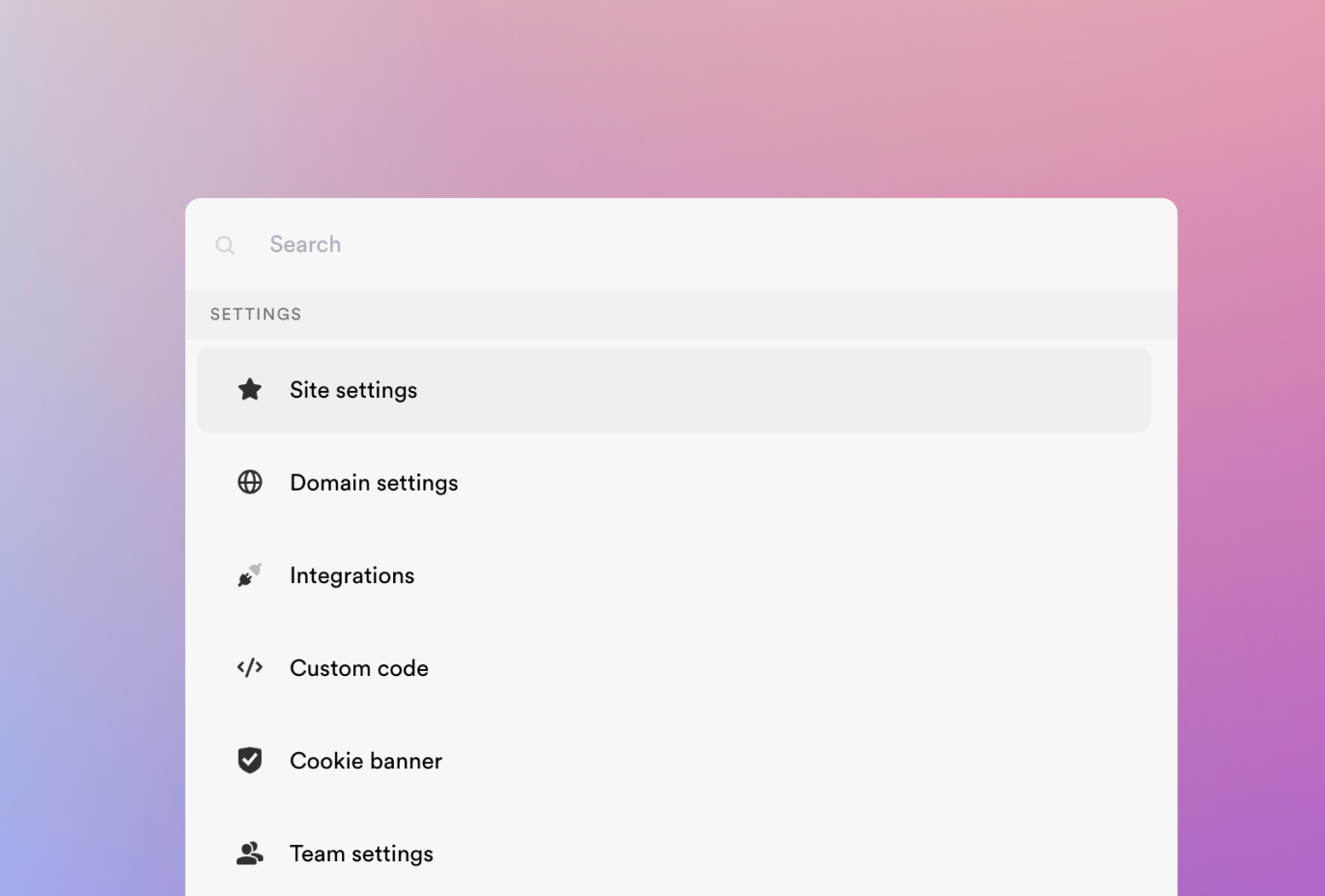
✨ New
— CMD (Ctrl) + K command line
— Hotkeys
💎 Improvements
— Added an ability to edit Cookie-categories
— Added an ability to manually insert cookies
— Website scan performance increased
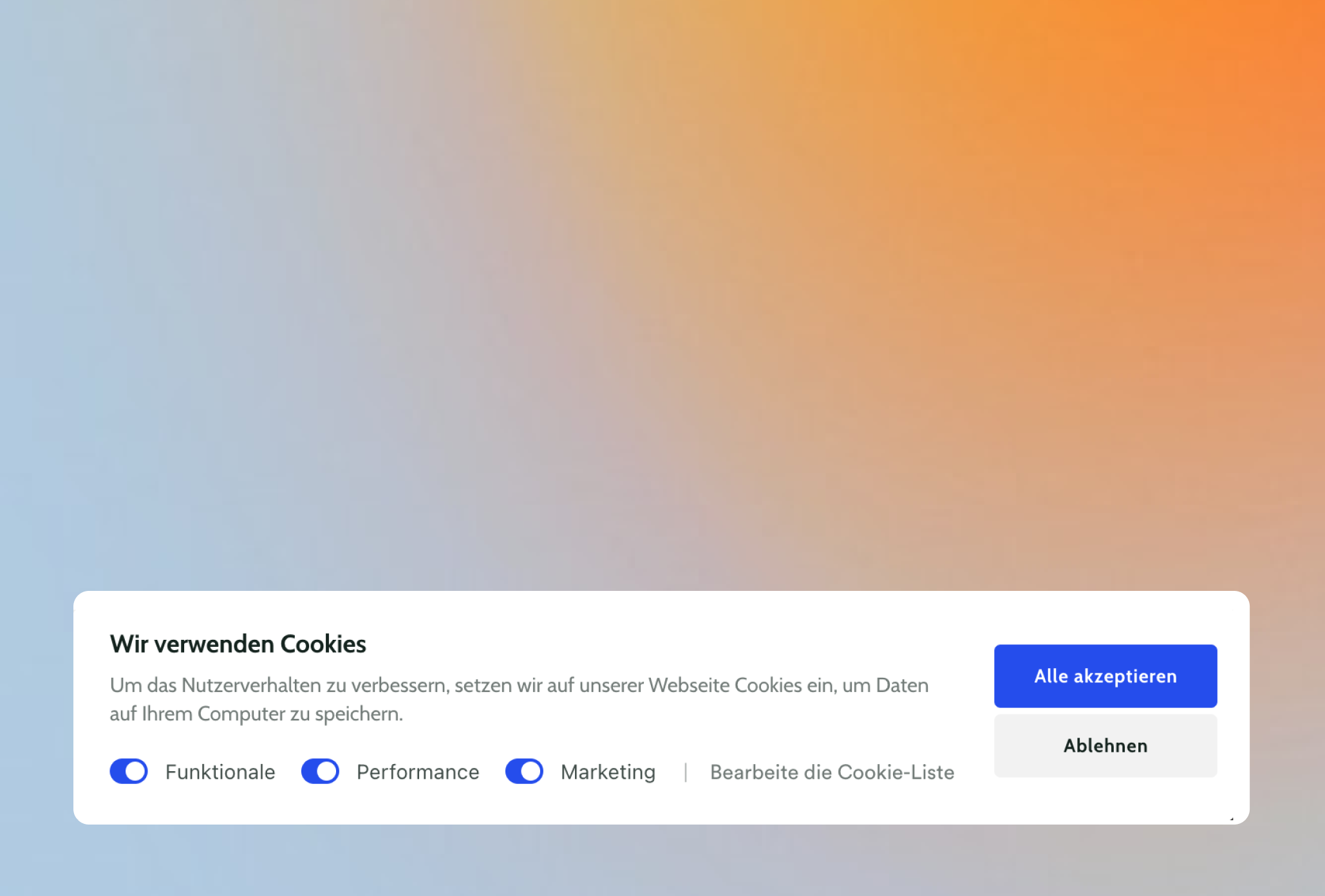
December 10, 2021
GDPR-compliant Cookie-Banner
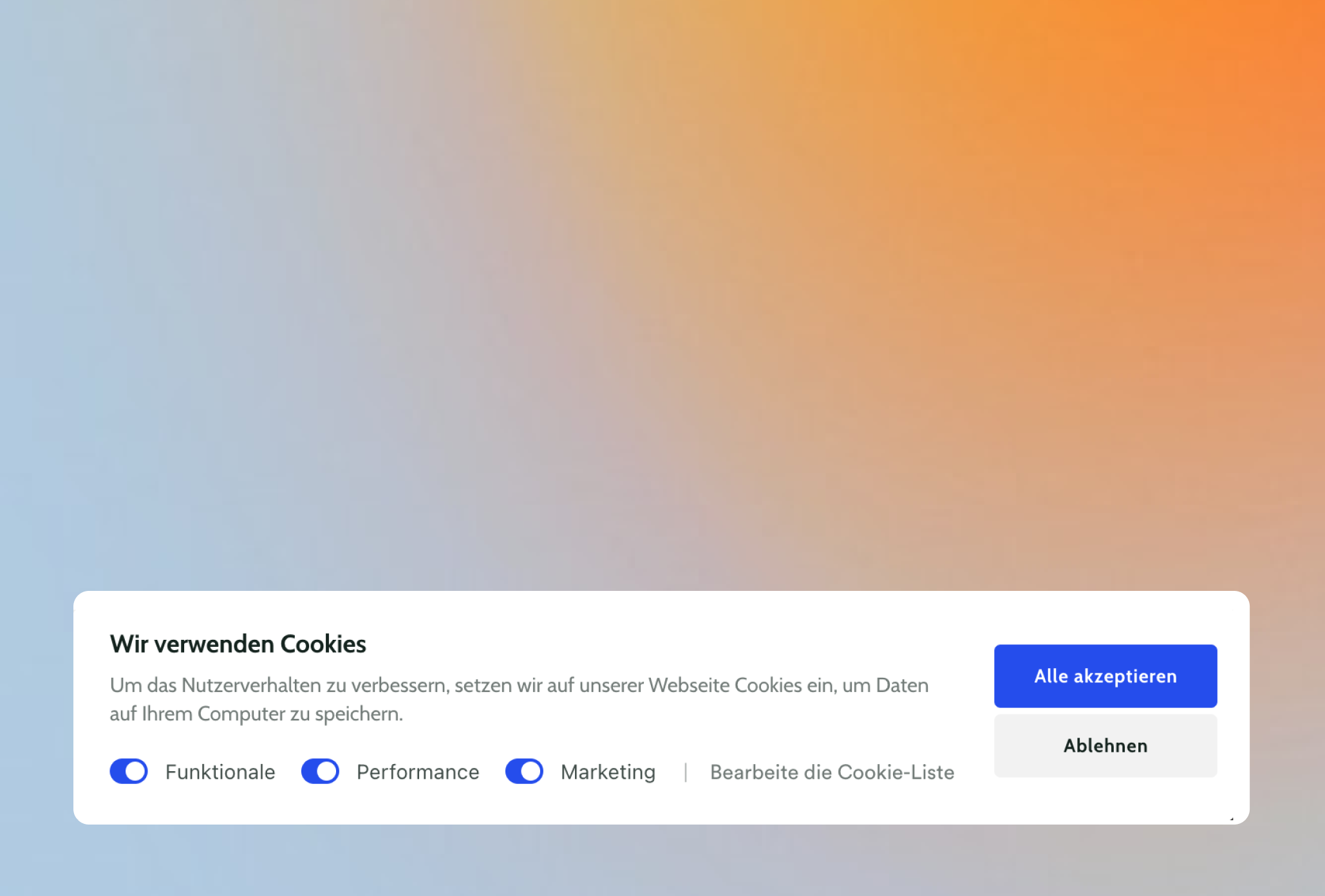
✨ New
— Compliant Cookie-consent
— Cookie-list editor & website scanner
💎 Improvements
— Added TikTok and Twitch icons
— General UX improvements
🐞 Bug fixing
— Border-radius no longer affect image bottom-corners
— Text-editing toolbar now visible in a modal box
— Embedded videos are visible in builder layout
— Form & Quiz are properly aligned while in modal boxes
— Required Quiz-steps are no longer skippable
— “Lead info” modal box layout fixed
— Bug that could cause unsaved changes during the session fixed
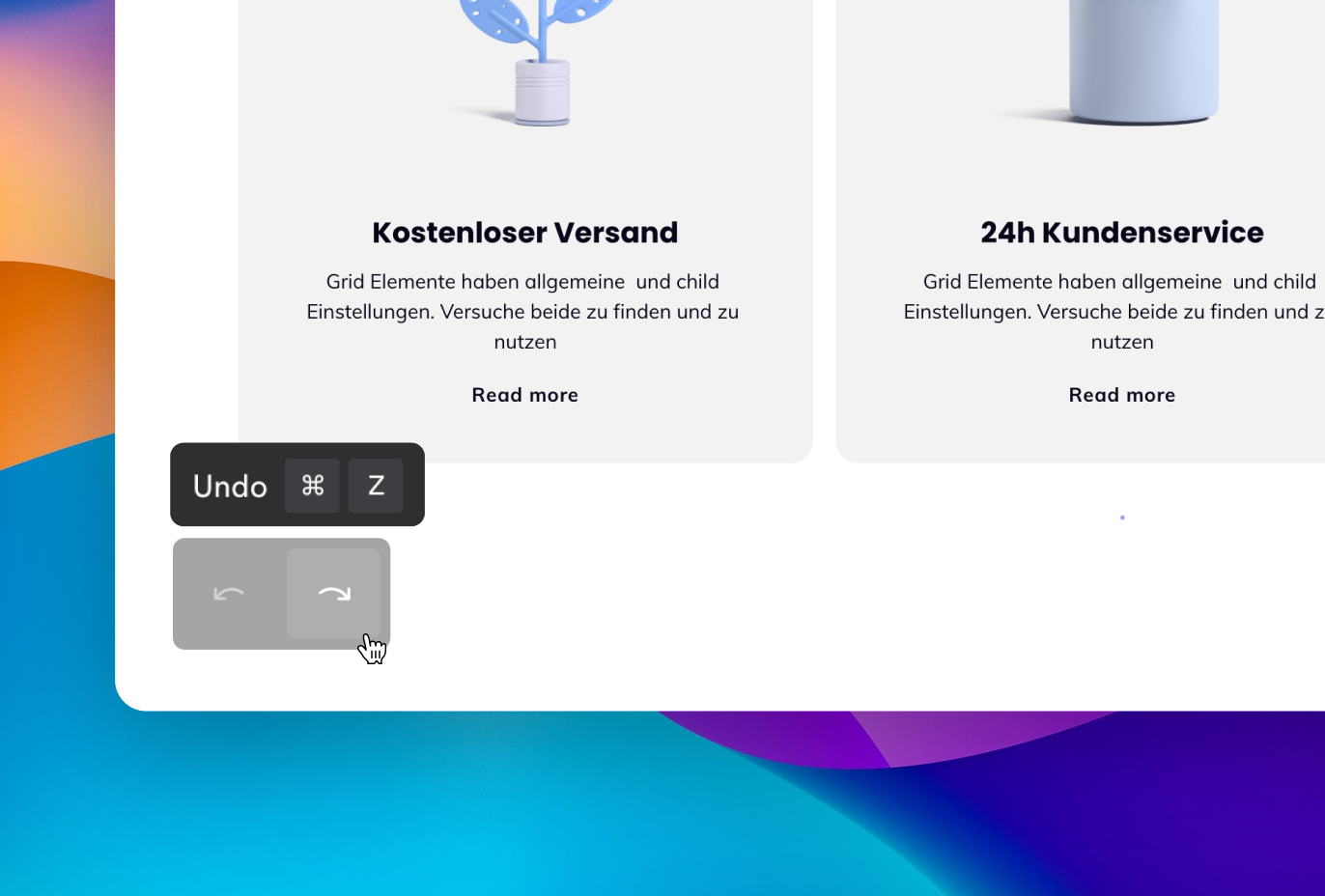
November 15, 2021
Undo / Redo functionality is there
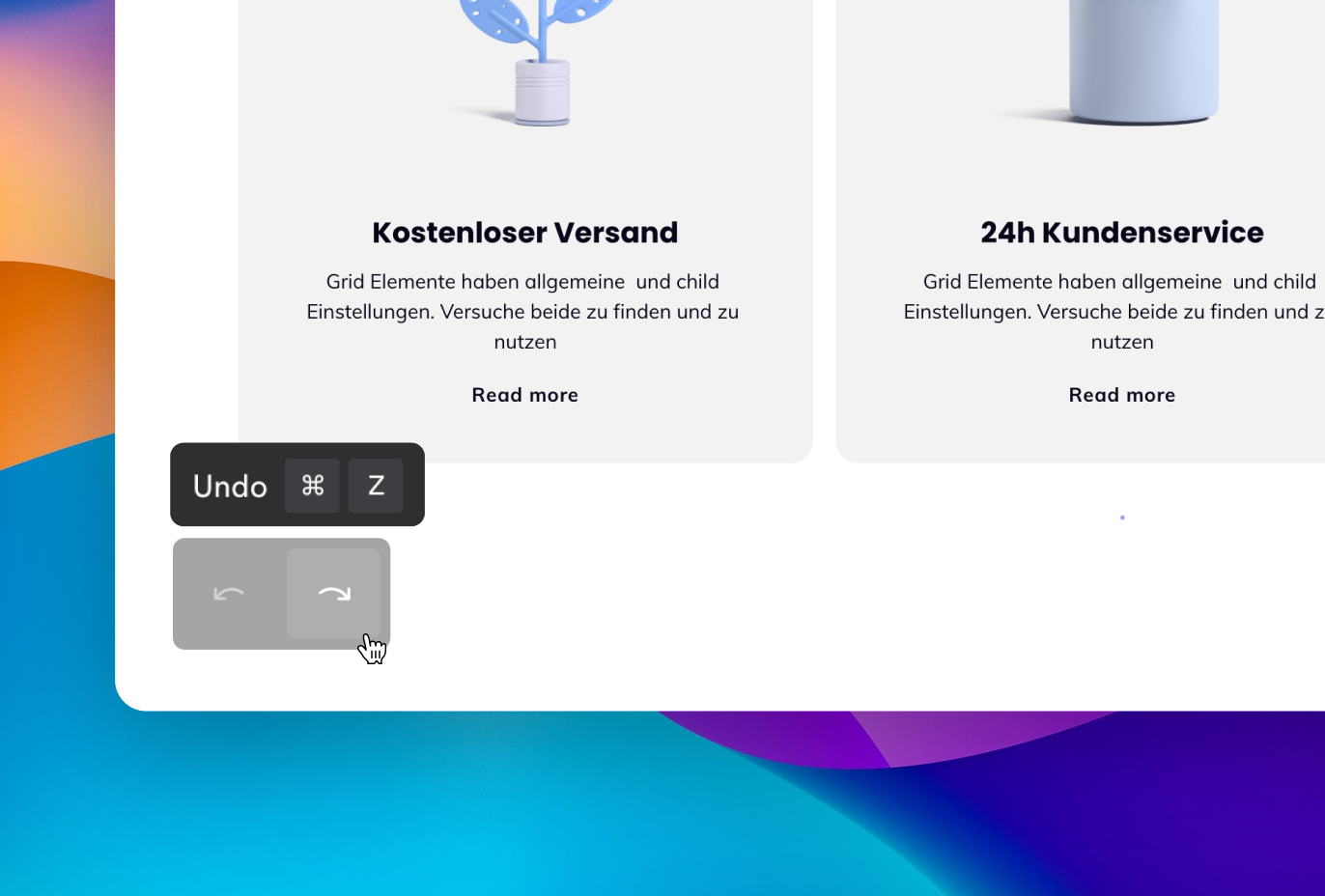
✨ New
— Undo / Redo feature
— Cmd / Ctrl + z hotkey assigned as Undo
🐞 Bug fixing
— Headline-size is optimized on mobile-view
— Fixed a bug that prevented Modal boxes from scrolling
— Now ordered list units are always correctly aligned
— Improved project-storage performance
— Default modal box Icon-color is now changing accordingly to the color palette
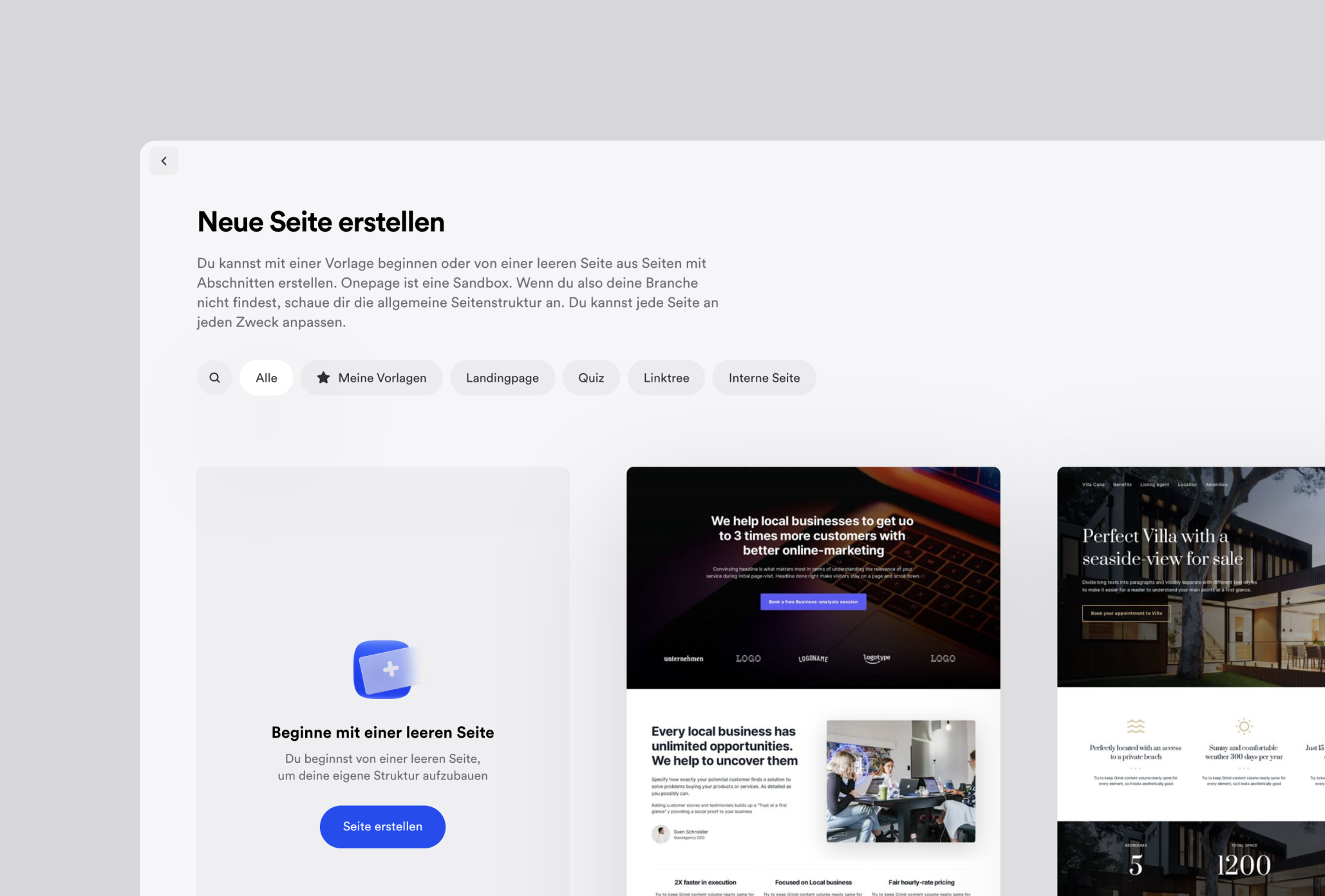
October 8, 2021
Templates, Gallery, and interface improvements
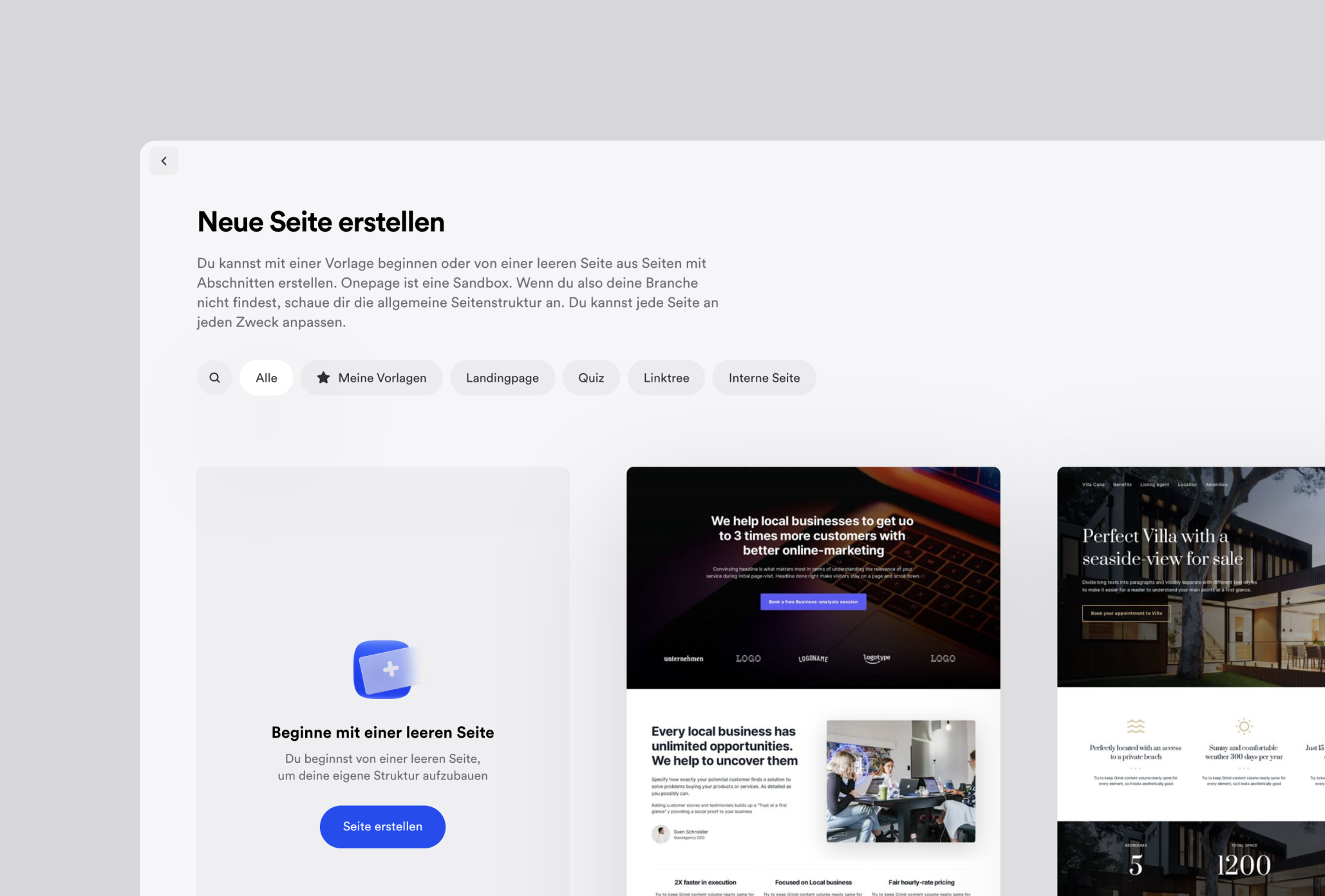
✨ New
— Any project can now be saved as a template
— Added a modern, flexible gallery with several layouts
💎 Improvements
— The general interface is improved, allowing a quick-access to projects and CRM
— Media-gallery interface is reworked
🐞 Bug fixing
— The Mobile-view slider is now not exceeding width, preventing horizontal scroll.
— Logo elements are no longer pixelated
— Map element styles can be changed
— Border-radius property can now be applied to any Frame
