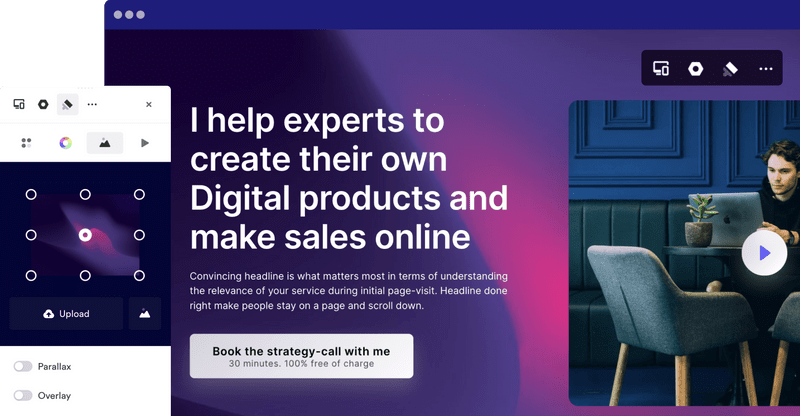May 9, 2022
E-Mail-Marketing: How to create a newsletter and attract more customers to your site
How to create a newsletter and attract more customers to your site
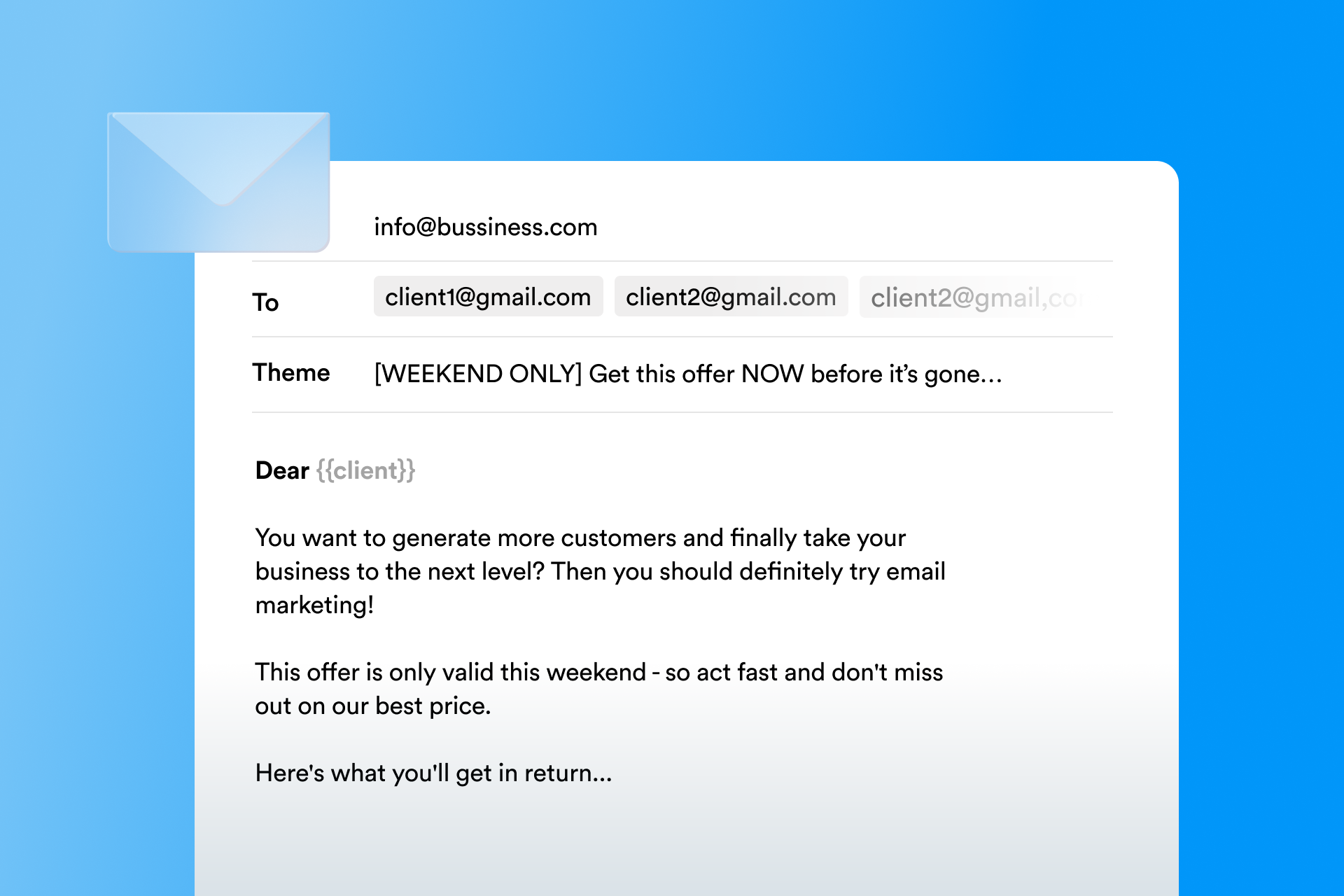
E-Mail-Marketing: How to create a newsletter and attract more customers to your site.
How to build a mailing list and create your newsletter so that it doesn't end up in the spam folder.
Newsletters are universal marketing tools. If you run a landing page or an online store, you won't be able to avoid dealing with this topic. Leads for newsletters usually come directly from your site: Users click on the CTA button or leave their contact details. That way you have the chance to contact them. You can use newsletters to promote your goods or services or to inform your potential customers about important topics.
Creating a newsletter can be useful for various purposes. But it's only really effective if you cater to the needs of your target audience and address them with relevant content. In this article we will show you how to create your own email newsletter that will lead to more traffic and sales on your site.
First of all, an important piece of information: Email marketing is not just a mere mailing list, but an effective way to communicate with your customers. Newsletters are very similar to content marketing. There, too, the aim is to provide the reader with useful and appropriate information. By actively signing up to receive newsletters, your site visitors are showing interest in your products. It is therefore important to proceed in a sensitive manner and to find the right balance between advertising and benefits.
Good email marketing can help you achieve your goals. For example, you can attract new customers, retain existing customers or reactivate "old" leads.
Step 1: Collect email addresses
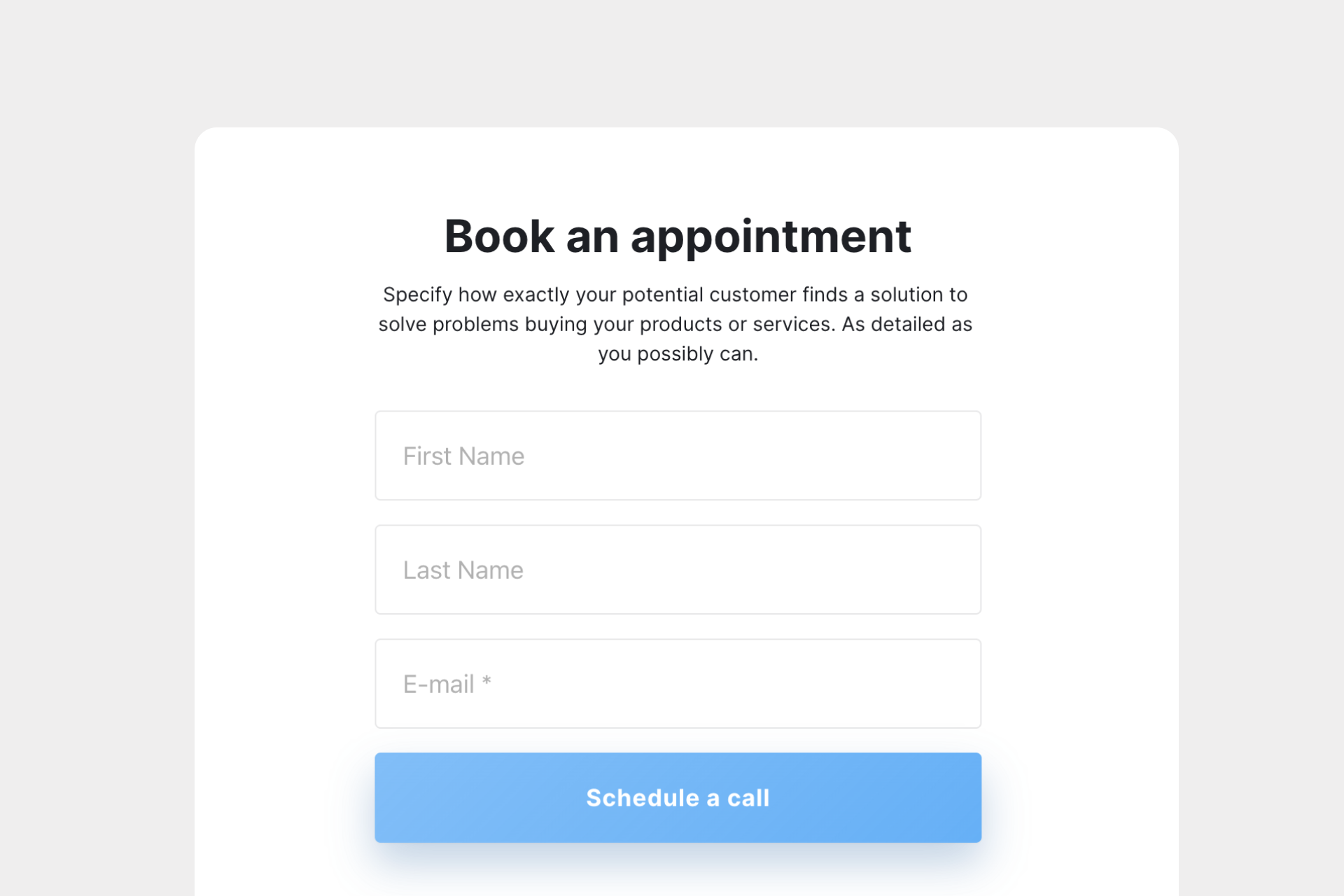
If you want to create a newsletter, you can acquire subscribers for your newsletter both on- and offline. A classic offline example would be asking your in-store customers to leave you their email addresses.
Below, we'll focus primarily on how to build your subscriber list online:
- Place a simple sign-up form on your site. Briefly describe in 1-2 sentences that the user will receive regular newsletters after signing up.
- If the newsletter is an important email marketing component of your product, you should dedicate a whole page to it. For example, you can create a landing page and promote the newsletter there. Tell the user what the benefit is for him when he subscribes to your newsletter.
How can you convince people to sign up for your newsletter?
If you want to convince people to sign up for your newsletter, you need good copywriting. Click here to go directly to our blog post "How to write persuasive website copy". There we go into more detail on the topic.
Generally speaking, you need to offer your users added value. For this, you can ask yourself what benefit your site visitors will have when they sign up for your newsletter?
Create newsletter: more tips for more signups:
- Offer a promo code that users receive in exchange for signing up for your newsletter.
- Set up an ad campaign on Facebook or Instagram to generate leads
- Give away a freebie after a successful newsletter signup
Step 2: The content of your email
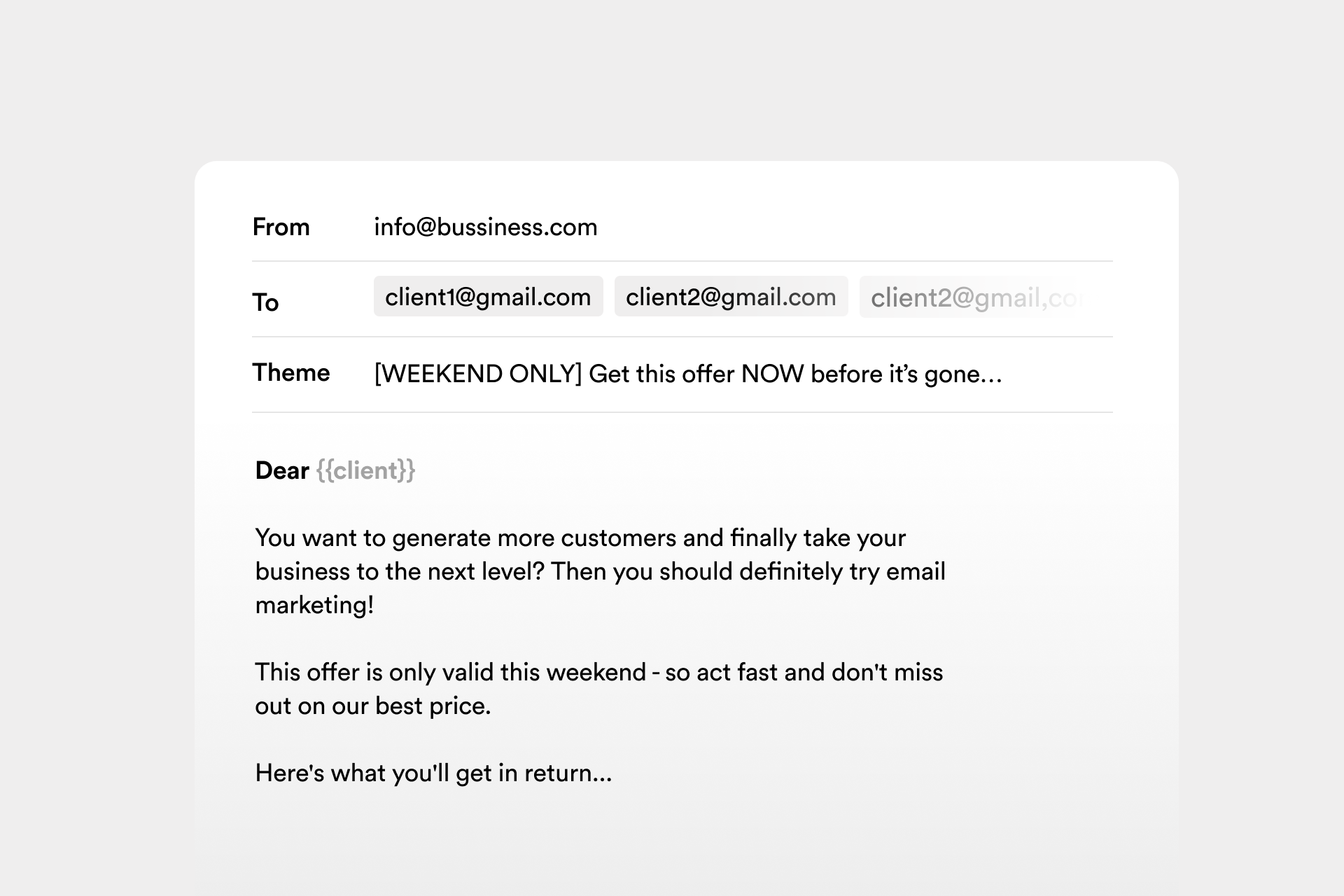
You've already done the exhausting part of creating a successful newsletter. You have the most important thing: the leads. Now you can move on to creating the newsletter.
To determine what content your newsletter should have, you first need to look at your target audience. Who is your target audience and what kind of content has added value for them? What stimulus is needed now to get them to buy your product? You should be thorough here. For example, you can analyze previous customers.
After this important step is done, it's time to create the content for your newsletter.
10 general content ideas to create a newsletter:
- News about your products or services (sales, promotions, new products).
- Updates on events and trade shows you're attending or inviting your customers to attend
- Show a behind-the-scenes look at your business to build trust
- Ask for feedback on your product
- Inform about the latest blog post on your site
- Show product reviews
- Create a quiz about your product (quiz template can be found on Onepage)
- Write about frequently asked questions and give direct answers to them
- Show the face behind the brand
- Give practical tips about your product
Notes on the content of your mail:
When you create a newsletter, it should ideally consist of more than just text. To engage readers, you should include images, CTA buttons or even videos. This strengthens the involvement.
CTA buttons in particular make it possible for users to be led directly to the action you want them to take. You save your readers valuable time. As a rule, you can also place a link behind images. For example, if you introduce your new product in the newsletter with a matching product image, the user only has to click on the image and is taken directly to the product page.
How is a newsletter structured?
- Personal greeting
- Introductory text
- Main body
- Call to action
- Concluding greeting
- Footer
This order can vary, of course. It is only meant to serve as a guide to help you create a newsletter as easily as possible.
Step 3: The subject line of your email
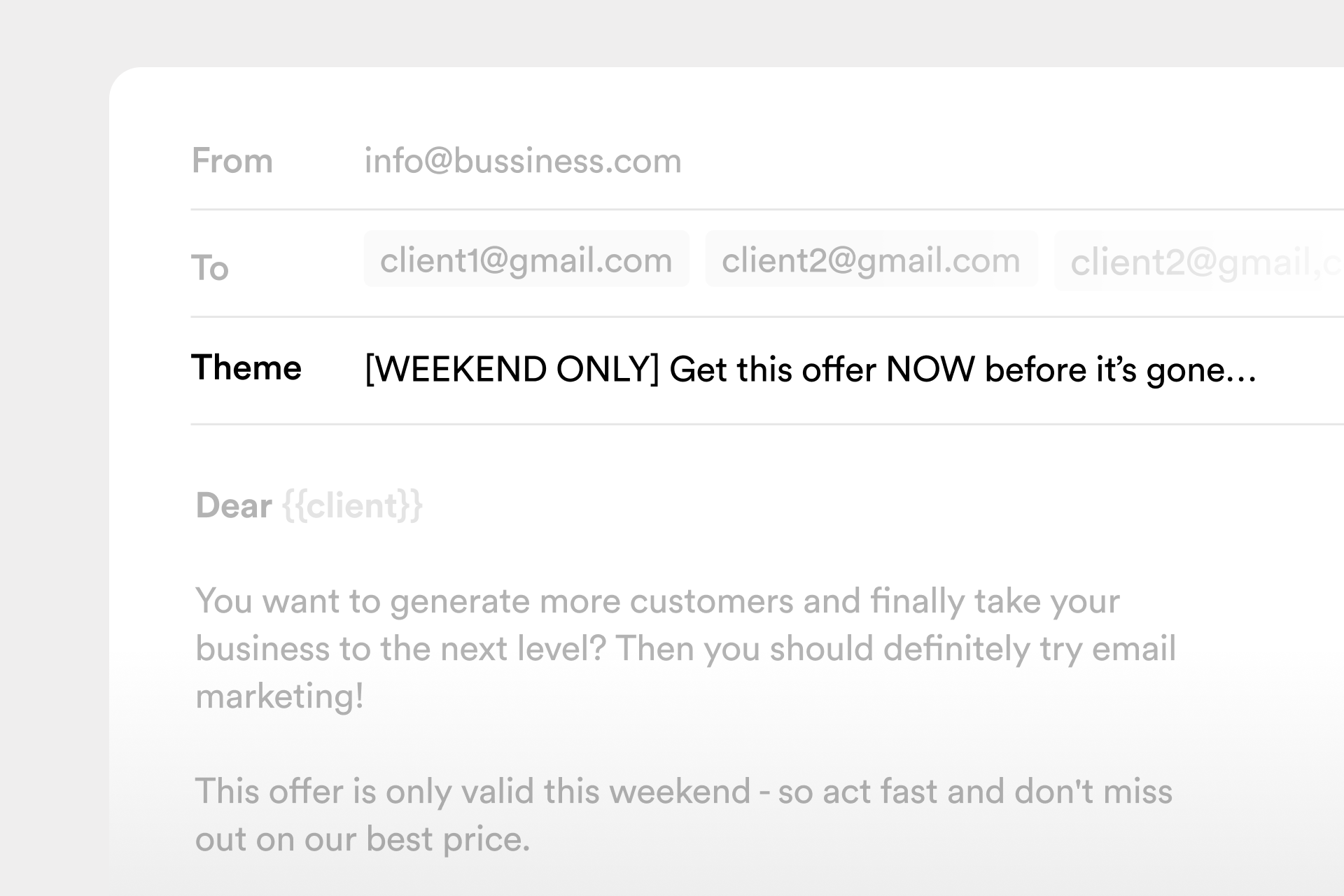
You should pay close attention to the subject line in email marketing. Here's what often happens: You get down to work and want to create a newsletter, make an effort and the mail ends up in the spam folder for your potential customers.
The subject line is often the deciding factor in whether a mail is marked as spam or not.
8 tips for writing a good subject line:
- No longer than a maximum of 45 characters
- The content must be relevant and relate to the rest of your mail
- Must be easy to understand and clearly formulated
- Avoid filler words
- Avoid spam trigger words (e.g., cheap, inexpensive)
- Do not write words completely in capital letters (ex: TODAY only)
- Try to personalize the subject line
- Put important words as far as possible to the front
5 Examples of how you can put a successful subject line into practice:
- The subject line with a benefit: "5 tips on how to win more customers"
- Personalized subject line: "Anna, check out what's new!"
- Subject lines that arouse curiosity: "I'll let you in on a secret"
- Subject line with emojis: "The new spring collection is here :)"
- Subject lines with clear deadlines: "Take your chance and sign up by midnight"
If you want to craft a compelling subject line, digital storytelling can also help. Click here to get to our blog post: "The 10 rules of digital storytelling".
As briefly mentioned earlier, there are certain trigger words. There are negative trigger words that you should not mention to create a newsletter. Otherwise, there is a risk that your mail will end up in the spam folder and will not be read. Besides, there are also positive trigger words that can make your readers get positively triggered and open the mail.
10 negative trigger words you should avoid:
- $$$ or €€€ sign
- 100 % gratis
- 100 % free
- Completely free
- Save a lot of money
- Brand new
- Best price
- Bonus
- 50% off
- Discount
10 positive trigger words you can use:
- Deadline
- Now
- Today
- Simply
- Guarantee
- Secret
- Longing
- Yes
- New
- Immediately
What else you should consider when creating a newsletter
Now here are some tips you should consider for profitable email marketing.
Frequency: The frequency depends on whether you have something important to share. Generally, it is recommended to send newsletters at regular intervals.
Legally compliant newsletter: In Germany, you must include your imprint and an unsubscribe link in your newsletter. You should also observe the data protection regulations.
Perform A/B tests: To create a successful newsletter, tests are indispensable. Test the success of your newsletter with two different versions and see which converts better.
Mobile View: Make sure that the design is optimized for mobile viewing as well.
Success monitoring: How are your open- and conversion-rates? Is there anything you can improve? You want to create a strong newsletter? Then make sure you pay attention to these key figures.
Now we've given you all the important steps to create a successful newsletter and get started with your email marketing. Use these tips to generate more traffic and sales with your site.
One way to create your own site for free is to use Onepage. There you can of course also implement our tips 1:1.
We would love to welcome you to the Onepage family.
Start with
Onepage for free.
It’s fast and enjoyable
Onepage is free to use. It’s not a trial version.
No credit card is required